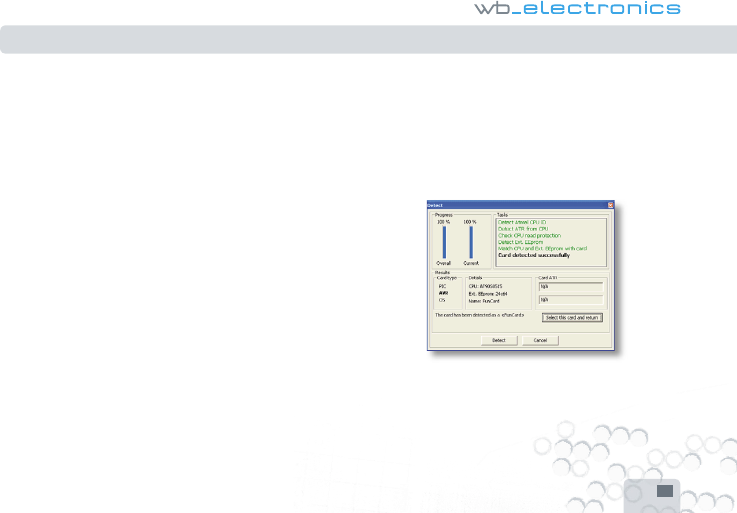
17
7. Use the Write, Read or Erase buttons to execute an action
on the card. If the left part of the buttons are used all tasks
are performed automatically but if the drop-down menus on
the right side are used, single tasks can be selected. If one of
these actions are selected, a status window is opened showing
detailed information about current and fi nished tasks, aswell as
the estimated time remaining for the current operation.
If an error occurs during programming of a card, the button
‘Show errors’ can be used to display detailed information about
where the error occured.
8. The ‘Advanced’ button opens or closes advanced options for
the currently selected card.
Detect
The detect window makes it possible to identify exactly which
card is currently used. This form of detection might erase
parts of the card so it should not be used on cards containing
important data.
Push the detect button to begin. When detection is done you
will have the option to return to the main window with the
correct card selected, this is done by pushing the button ‘Select
this card and return’.
Advanced software usage > Detect
UK . ENGLISH


















