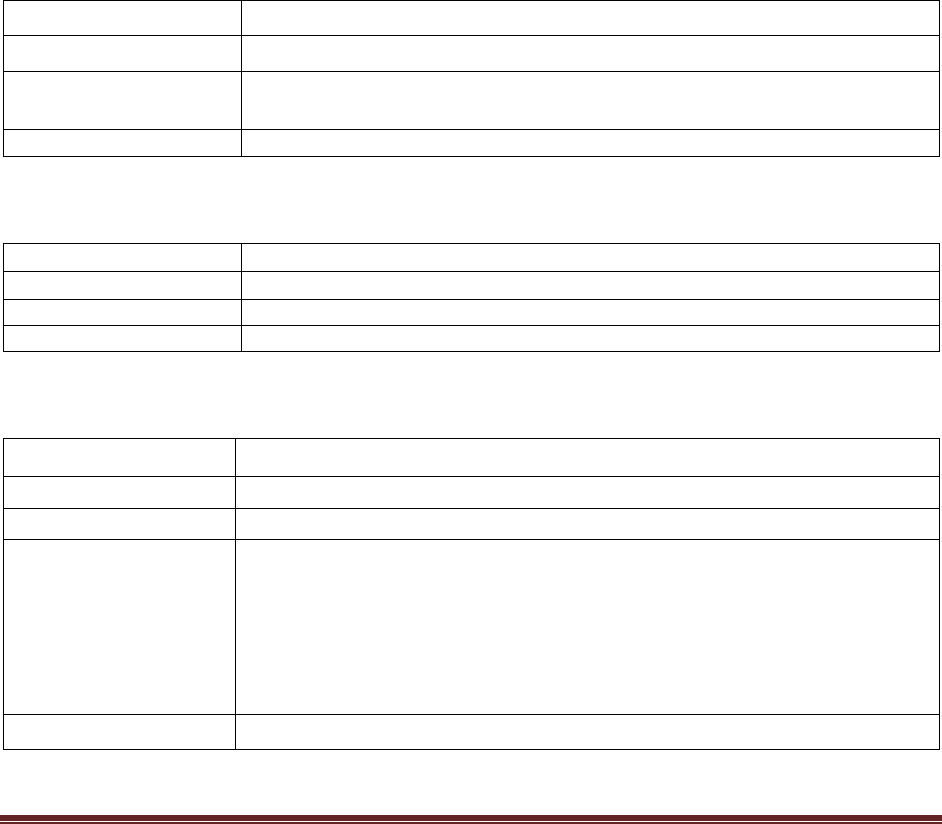
EZ WiFi Display Manual for Windows Page 2
General Description
EZ WiFi/LAN is a powerful program which can project your PC’s screen to an EZ Suite enabled
TV or projector wirelessly. You can also extend your screen to show different content on a secondary
d isplay.
Features
• Full Screen Mirror Display and Extension Mode Display
• Performance and Quality selection
• Split Screen support
• Support Windows XP~Win8
System Requirements (Windows OS)
CPU
Dual Core Intel Core 1.6 GHz or higher (ATOM not supported)
Graphic card Intel, nVIDIA or ATI graphic card with 64MB VRAM or above
Operating System Windows XP SP3, Vista SP2, Win 7 SP1 and Win 8
(Starter versions not supported)
HDD
40MB free space
Recommended System Settings (Windows OS)
CPU
Dual Core Intel Core i5 2.4Ghz
Memory
DDR 4GB
Graphic card
256MB VRAM or above
Operating System
Windows 7 SP1
Specifications
Display Aspect Ratio
4:3, 16:9, 16:10
OS support
Windows XP SP3, Vista SP2, Win 7 SP1 and Win 8 (Starter versions not supported)
Interface
WiFi 802.11n (2T2R recommended)
Display mode
• Mirror Display
• Extension Display (not supported in Win 8)
• Performance mode
• Quality mode
• Split screen
• Audio on/off (Audio streaming is not supported by Win XP)
• Compatible mode
Setting
•
Split control












