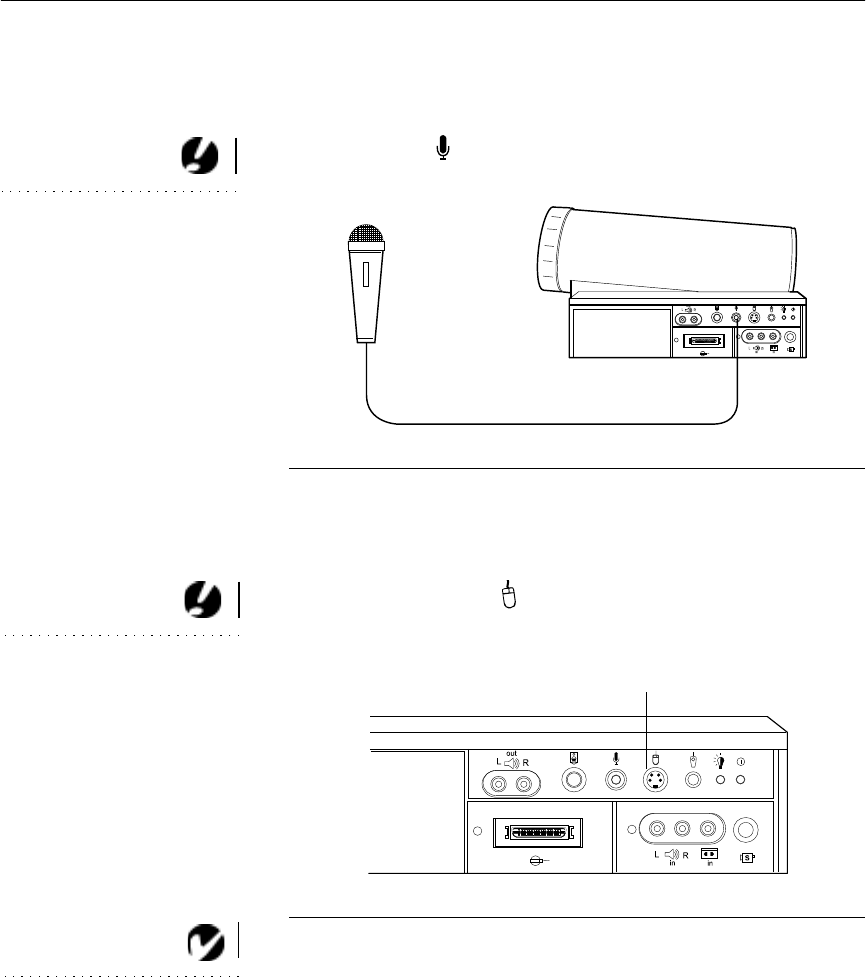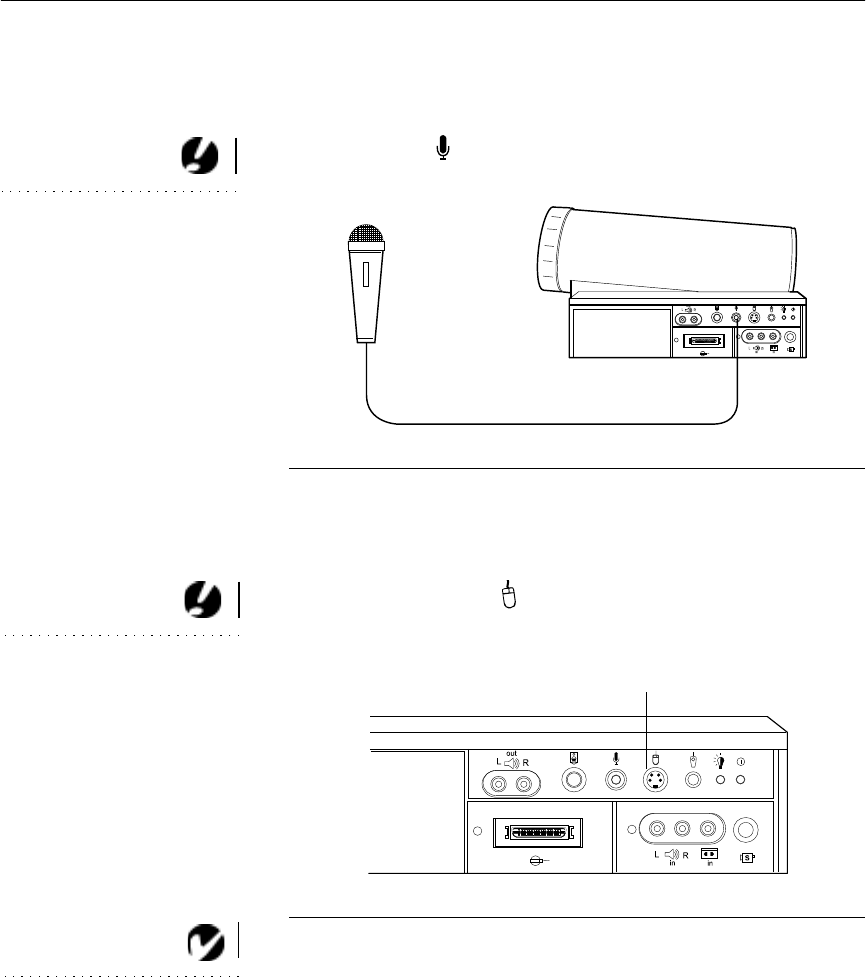
20
Setting up the Projector
Connecting a Microphone
• To connect a microphone to the projector, plug the microphone
cable into the connector on the projector.
CAUTION: Always keep the
source volume at its lowest level
when installing the microphone.
For information about setting the
microphone level, see page 35.
F
IGURE 18
Connecting a microphone
Connecting a PS/2-Compatible Mouse
• To connect a PS/2-compatible mouse to the projector, plug the
mouse cable into the connector on the projector.
CAUTION: Turn off your
computer, monitor and the
projector whenever you connect
the mouse. Power on the projector
first, then the computer.
F
IGURE 19
The PS/2-compatible mouse connector on the projector
NOTE: Using a mouse makes
using the Scribble feature easier.
PS/2-compatible
mouse connector