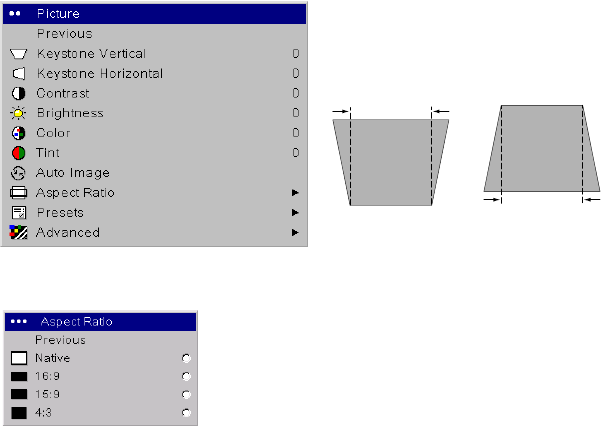
25
Picture menu
To adjust the following six settings, highlight the setting, press Select, use
the up and down arrows to adjust the values, then press select to confirm
the changes.
Keystone Vertical: adjusts the image vertically and makes a squarer image.
You can also adjust keystone from the keypad.
Keystone Horizontal: adjusts the image horizontally and makes a squarer
image.
Contrast: controls the degree of difference between the lightest and darkest
parts of the picture and changes the amount of black and white in the
image.
Brightness: changes the intensity of the image.
Color: (video and component sources only) adjusts a video image from
black and white to fully saturated color.
Tint: (NTSC video sources only) adjusts the red-green color balance in the
image.
Auto Image: resets the projector to the source
Aspect Ratio: Aspect ratio is the ratio of the image width to image height.
TV screens are usually 1.33:1, also known as 4:3. HDTV and most DVDs are
1.78:1, or 16:9. The default is 4:3, which displays the input resized up or
down to fill the display area. The 15:9 option is only available on the WXGA
version.
The aspect ratio selection is saved for each source.
increasing keystone
decreasing keystone
Aspect Ratio


















