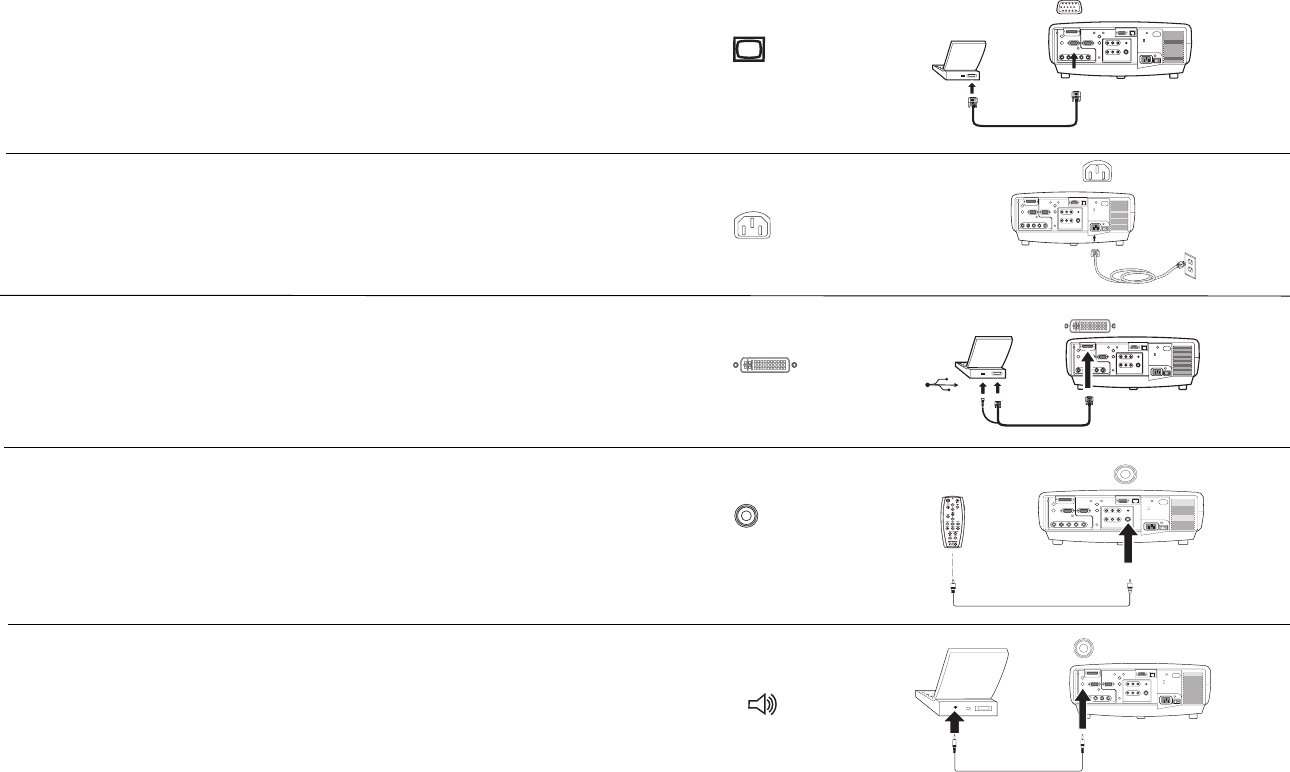
9
Connecting a computer
Required computer connections
Connect one end of the VESA computer cable to the Computer 2 connector
on the projector. Connect the other end to the video port on your computer.
If you are using a desktop computer, you first need to disconnect the moni-
tor cable from the computer’s video port.
Connect the black power cable to the connector on the back of the projector
and to your electrical outlet.
NOTE: Always use the power cable that shipped with the projector.
Optional computer connections
To control your computer’s mouse using the projector’s remote control, con-
nect the USB and DVI cables to the USB and DVI ports on your computer,
and connect the other end to the Computer 1 (M1-D) connector on the pro-
jector. USB drivers must be installed to use the USB feature. For more infor-
mation, see page 13.
If your projector cannot receive the remote’s signal due to IR interference,
you can connect directly to the projector via a remote cable. To do so, plug
the remote cable into the wired remote connector on the projector. Plug the
other end into the connector on the remote.
.
To have sound with your presentation, connect the audio cable to your com-
puter and to the corresponding computer Audio In connector on the projec-
tor.
connect computer cable
connect power cable
connect M1-D cable
connect wired remote
connect audio cable


















