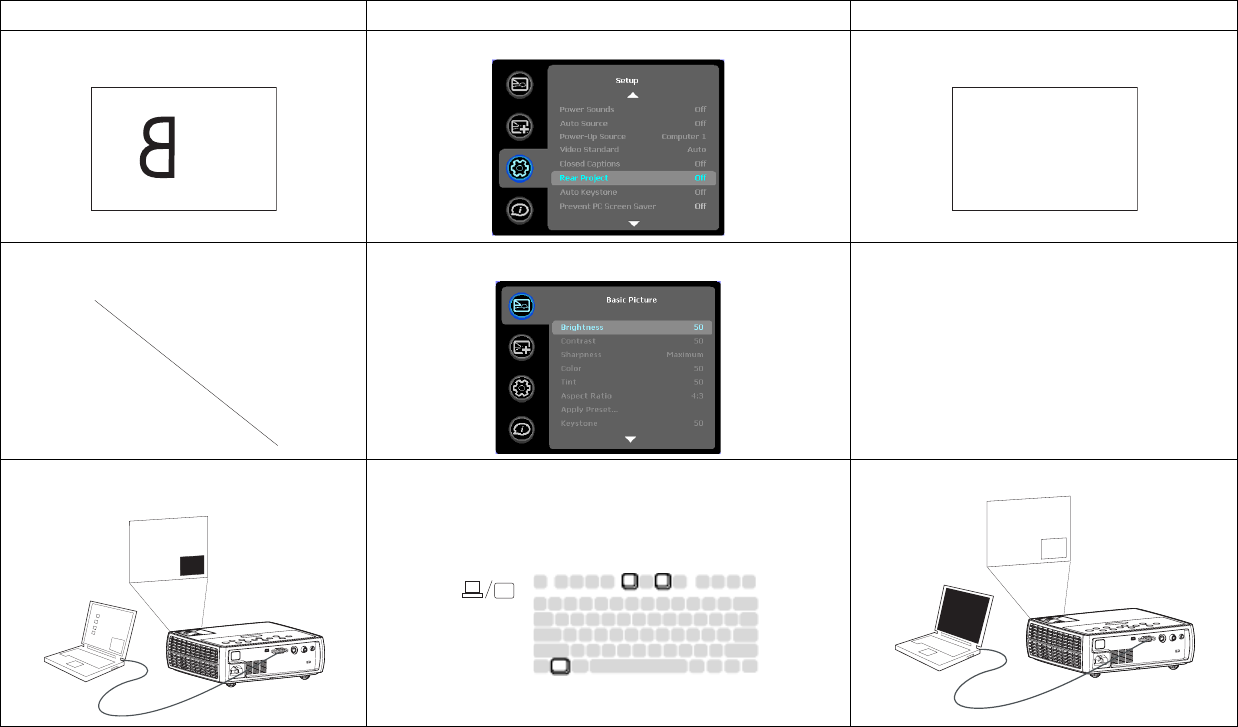
19
Image reversed left to right Turn off Rear Project in Setup menu Correct image
Projected colors don’t match source Adjust color, tint, brightness, contrast in the Basic Picture menu Correct image
The video embedded in my PowerPoint
presentation does not play on the screen
If your computer is using the projector's DisplayLink connector,
see the DisplayLink User's Guide for video troubleshooting
information.
Turn off the internal LCD display on your laptop
Embedded video plays correctly
Problem Solution Result
A
AB
COLOR
COLOR
A
A
B
A
A
B
B


















