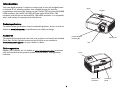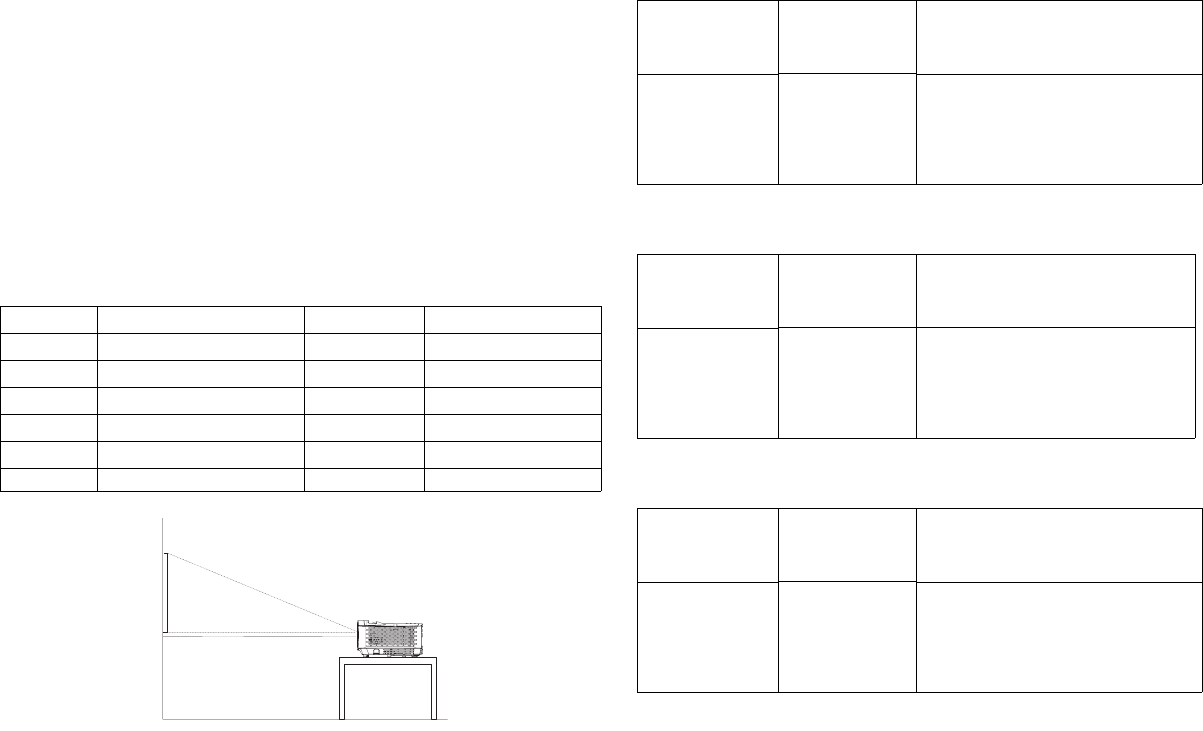
6
Positioning the projector
To determine where to position the projector, consider the size and shape of your
screen, the location of your power outlets, and the distance between the
projector and the rest of your equipment. Here are some general guidelines:
• Position the projector on a flat surface at a right angle to the screen. IN112a/
IN112aT and IN114a/IN114aT must be at least 45.3” (1.2m) from the projection
screen, IN116a must be at least 55.4” (1.4m) from the projection screen, and
IN114STa must be at least 15” (0.4m) from the projection screen.
• If you are installing the projector on the ceiling, we stro
ngly recommend using
InFocus approved ceiling mounts for proper fitting, ventilation and installation.
Refer to the installation guide that comes with the InFocus Ceiling Mount Kit (p/n
PRJ-MNT-UNIV) for more information. The warranty does not cover any damage
caused by use of non-approved ceiling mount kits or by installing in an improper
location. To turn the image upside down, see “Ceiling mount” on page 27. We
recommend using an InFocus authorized ceiling mount.
• Position the projector the desired distance from the screen. The distance from
the
lens of the projector to the screen and the video format determine the size of
the projected image.
Model Minimum Distance to Screen Offset Offset for 60in. Image
IN112a 45.3"/1.2m 15%+-5% 9"/22.9cm
IN112aT 45.3"/1.2m 15%+-5% 9"/22.9cm
IN114a 45.3"/1.2m 15%+-5% 9"/22.9cm
IN114aT 45.3"/1.2m 15%+-5% 9"/22.9cm
IN114STa 15"/0.4m 15%+-5% 9"/22.9cm
IN116a 55.4"/1.4m 13%+-5% 7.8"/19.8cm
60 inches
high image
bottom of image 9
inches above center
of lens
Projection angle
lens center
Table 1: IN112a/IN112aT (SVGA)/IN114a/IN114aT(XGA) Screen size
Throw Ratio = 1.9 to 2.2
Diagonal Screen
Size (inches/m)
Size of the
Pr
ojected Image
Width
(inches/m)
Distance to screen
Minimum distance
(inches/m)
Maximum distance
(inches/m)
40”/1.0m 32”/0.8m 62”/1.6m 69”/1.7m
60”/1.5m 48”/1.2m 94”/2.4m 103”/2.6m
80”/2.0m 64”/1.6m 125”/3.2m 137”/3.5m
100”/2.5m 80”/2.0m 156”/4.0m 172”/4.4m
150”/3.8m 120”/3.0m 234”/5.9m 257”/6.5m
Table 2: IN114STa (XGA) Screen size
Throw Ratio = 0.61
Diagonal Screen
Size (inches/m)
Size of the
Pr
ojected Image
Width
(inches/m)
Distance to screen (inches/m)
40”/1.0m 32”/0.8m 20”/0.5m
60”/1.5m 48”/1.2m 30”/0.8m
80”/2.0m 64”/1.6m 40”/1.0m
100”/2.5m 80”/2.0m 50”/1.3m
150”/3.8m 120”/3.0m 75”/1.9m
Table 3: IN116a (WXGA) Screen size
Throw Ratio = 1.5 to 1.8
Diagonal Screen
Size (inches/m)
Size of the
Pr
ojected Image
Width
(inches/m)
Distance to screen
Minimum distance
(inches/m)
Maximum distance
(inches/m)
45”/1.1m 38”/1.0m 55.4”/1.4m 69.3”/1.8m
60”/1.5m 51”/1.3m 74.5”/1.9m 92.9”/2.4m
80”/2.0m 68”/1.7m 100.0”/2.5m 124.4”/3.2m
100”/2.5m 85”/2.2m 125.5”/3.2m 155.8”/4.0m
150”/3.8m 128”/3.2m 189.2”/4.8m 234.6”/6.0m