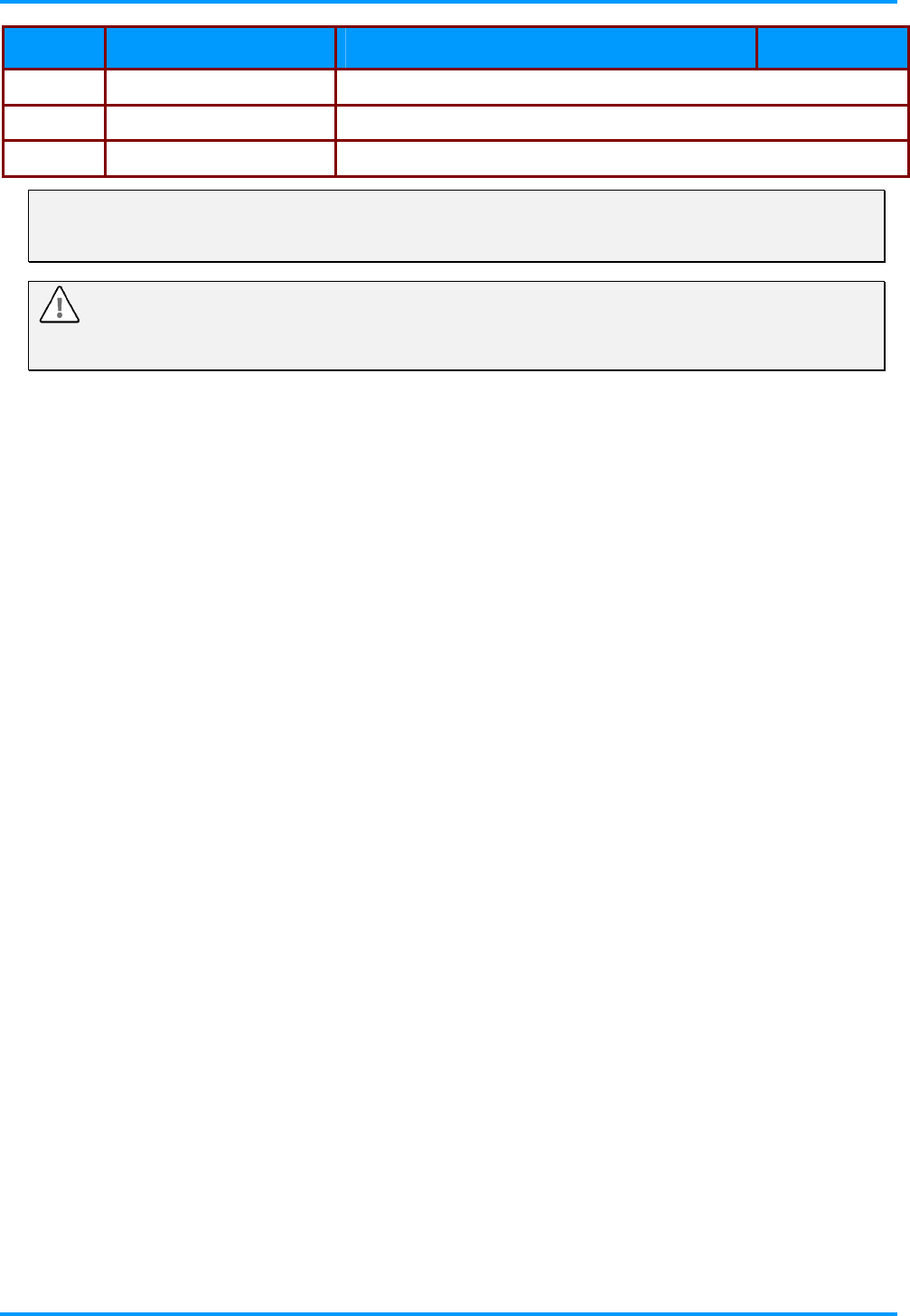
IN134UST/IN136UST User’s Manual
– 5 –
ITEM LABEL DESCRIPTION SEE PAGE
14.
VIDEO Connect a composite cable from a video device
15.
HDMI Connect an HDMI cable from a HDMI device
16.
RJ45 Connect a LAN cable from Ethernet
Note:
If your video equipment has various input sources, it is recommended that you connect the cables
in the following order for the best picture quality : HDMI/DVI, component (thru VGA), Composite.
Warning:
As a safety precaution, disconnect all power to the projector and connecting devices before making
connections.


















