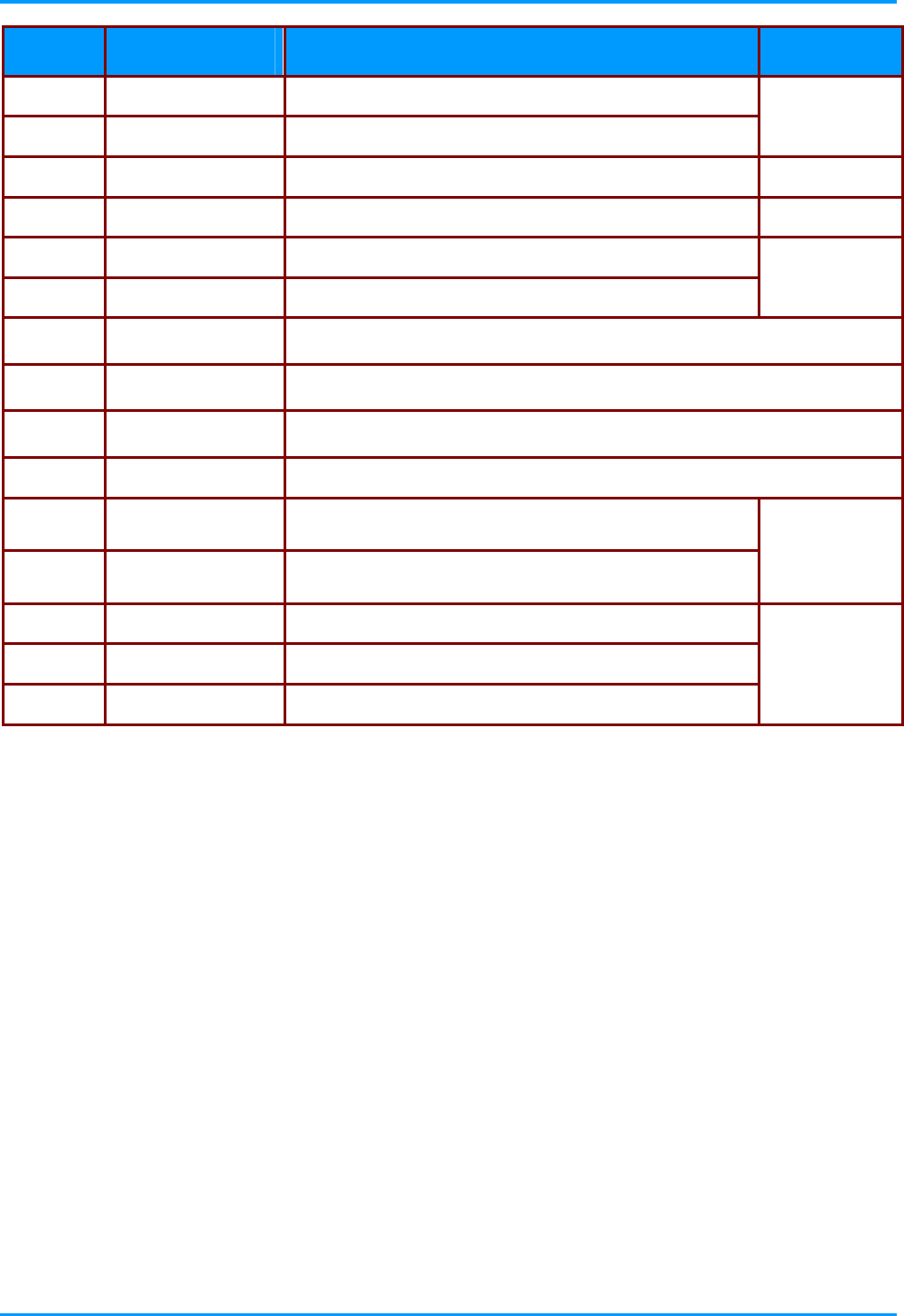
IN134UST/IN136UST User’s Manual
— 8 —
ITEM LABEL DESCRIPTION SEE PAGE:
1.
Up cursor Navigates and changes settings in the OSD
2.
Enter Changes settings in the OSD
16
3.
Power Turns the projector on or off
11
4.
Right cursor Navigates and changes settings in the OSD
5.
Volume + Increases volume
6.
Volume - Decreases volume
15
7.
Mute Mutes the built-in speaker
8.
Freeze Freeze/unfreezes the on-screen picture
9.
Source Selects the input device
10.
Auto Auto adjustment for frequency, tracking, size, position (RGB only)
11.
Keystone top
Corrects keystoning of the image (when it is wider on
top)
12.
Keystone bottom
Corrects keystoning of the image (when it is wider on
the bottom)
15
13.
Down cursor Navigates and changes settings in the OSD
14.
Left cursor Navigates and changes settings in the OSD
15.
Menu Opens and exits the OSD
16


















