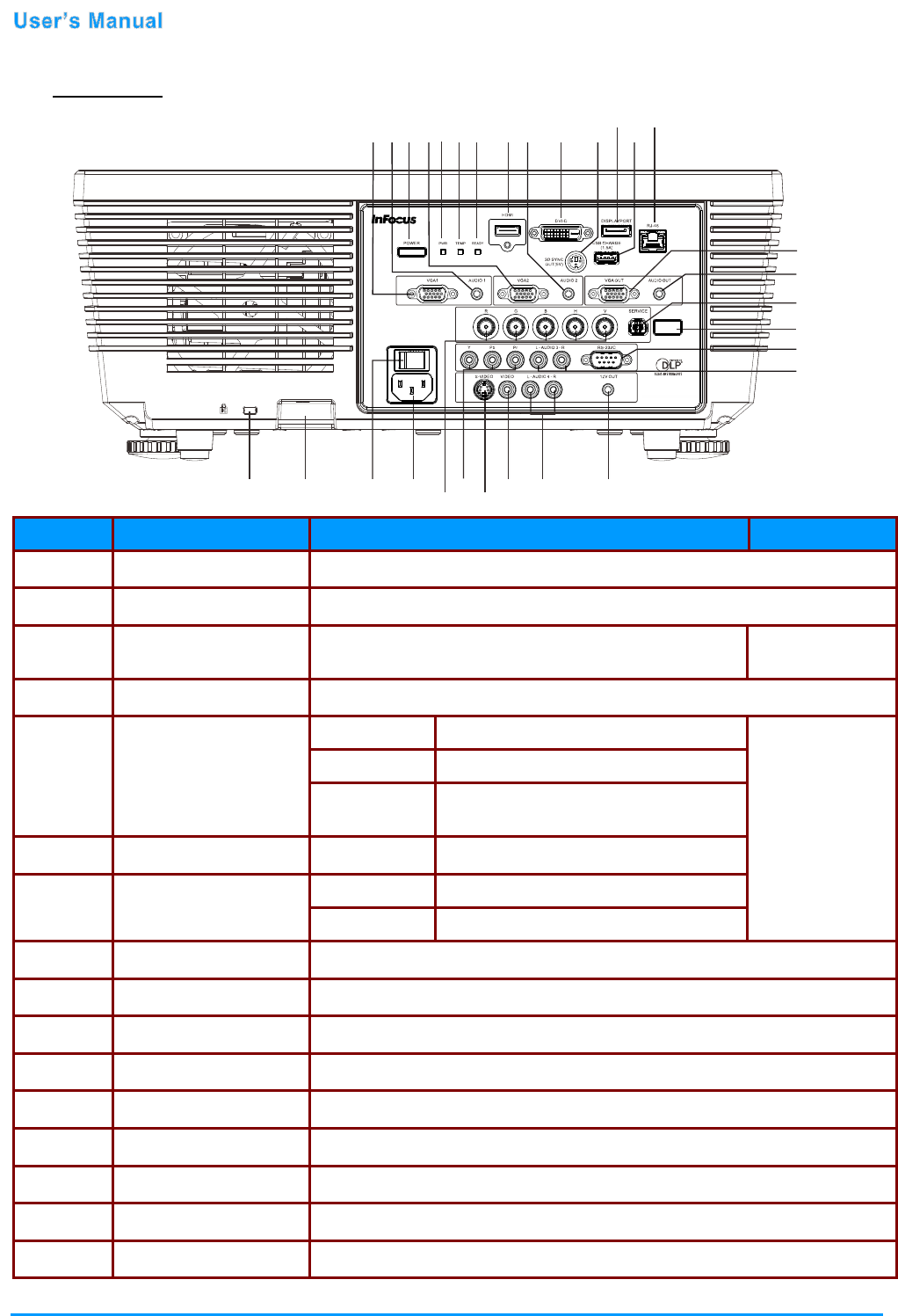
— 4 —
Rear view
I
TEM
L
ABEL
D
ESCRIPTION
S
EE PAGE
:
1.
VGA1 Connect the RGB CABLE from a computer or a video enabled device.
2.
AUDIO 1 Connect the AUDIO CABLE from an input device.
3.
POWER button
Turns the projector on or off (main power switch must
be turned on first).
12
4.
VGA2 Connect the RGB CABLE from a computer or a video enabled device.
5.
PWR LED
Solid Amber Standby
47
Solid Blue Normal operation
Flashing
Amber
Powering on or powering/cooling
down.
6.
TEMP LED Solid Red Overheating
7.
READY LED
Solid Red Normal operation
Flashing Red Lamp is not ready
8.
HDMI Connect the HDMI CABLE from an HDMI device.
9.
AUDIO 2 Connect the AUDIO CABLES from an input device.
10.
DVI-D Connect the DVI cable (not supplied) from a computer.
11.
3D SYNC OUT (5V) Connect 3D IR glasses receiver unit.
12.
DISPLAYPORT Connect a DISPLAYPORT CABLE to a DISPLAYPORT source.
13.
USB CHARGE (1.5A) For USB charge.
14.
RJ45 Connect a LAN CABLE for networking purposes.
15.
VGA OUT Connect the RGB cable to a display (Pass through by VGA1 only).
16.
AUDIO OUT Connect an AUDIO CABLE to an external speaker system.
2
3
4
5
67
89 10
11
26
2
5
24232221
19
18
17
16
15
14
13
12
1
20
2
7
28 29
30


















