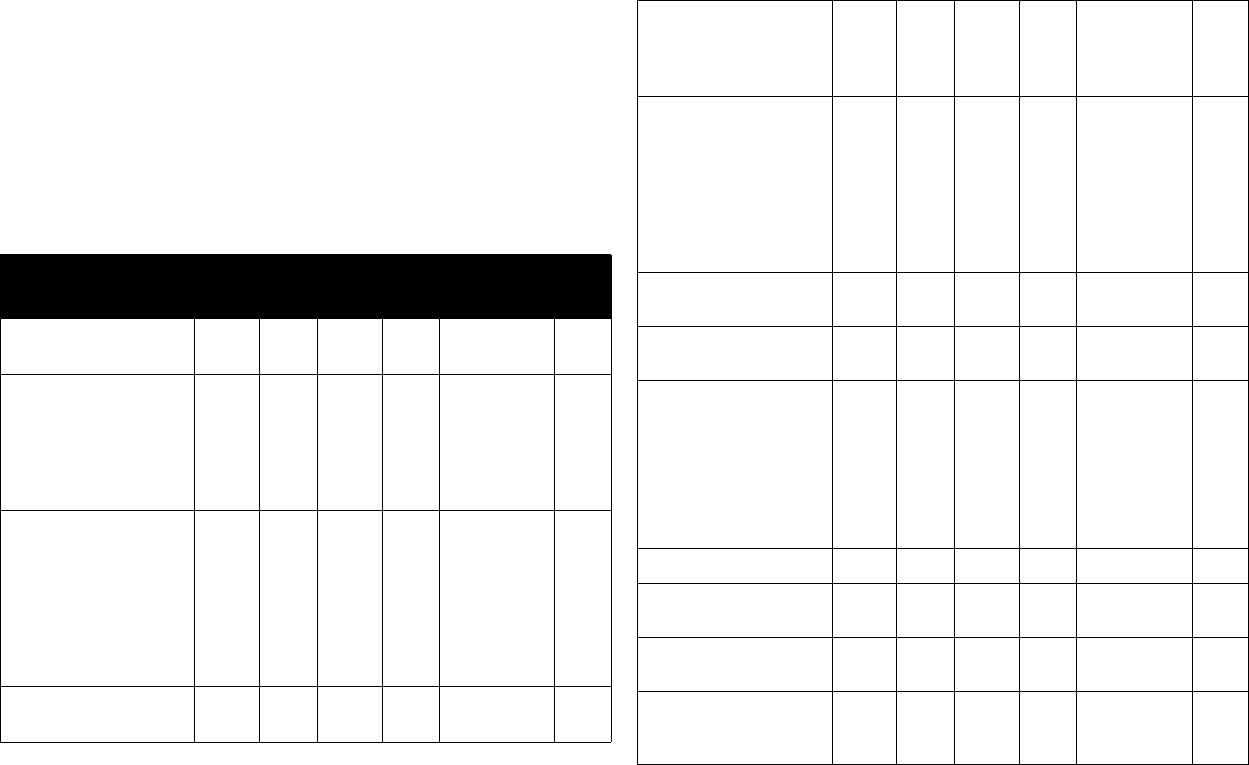
55
Error Conditions
Not all commands are supported for all projectors. If an unsupported command is
issued, the command will be ignored. If a command is received that is not
understood, a ‘?’ character will be returned indicating the command was not
understood.
Limitations
The projector cannot respond to commands coming in at a high-rate. Therefore, a
delay must occur between commands to ensure that the command gets properly
executed. To assure the projector can process a command, wait 3 seconds before
entering the next command.
The Step column refers to increasing or decreasing the menu bar position since the
On-screen Display is not an exact match of values. For example, Step 2 changes the
data by 2 through the CLI (Command Line Interface). The menu bar is up (or down)
by 1.
Function
Com
mand RW Min Max Default Step
AC Power On
0: Disable; 1: Enable
APO RW 0 1 0 1
Always On Function
0: Off
1: Network
2: DisplayLink
4: Monitor Out
8: 5-Volt DC
SPS RW 0 15 0 1
Aspect Ratio
0: Auto
1: Native
2: 4:3
3: 16:9
4: Letterbox
5: Panorama
6: 16:10
ARZ RW 0 6 0 1
Auto Image
1: Enable
AIM W n/a 1 1 1
Auto Keystone
0: Off
1: On
2: Temp. Disabled
AVK RW 0 2 0 1
Auto Off Time
0: Never
1: 5 minutes
2: 10 minutes
3: 15 minutes
4: 20 minutes
5: 25 minutes
6: 30 minutes
AOT RW 0 6 6 1
Auto Source
0: Disable; 1: Enable
ASC RW 0 1 1 1
Blank Screen
0: Disable; 1: Enable
BLK RW 0 1 0 1
Blank Screen Style
0: Blue screen
1: Timer
2: Test patterns
3: Black screen
4: White screen
5: Factory logo
6: Snapshot
BSS RW 0 6 0 1
Brightness BRT RW 0 100 50 1
BrilliantColorTM
0: Normal; 1: Bright
BCL RW 0 1 1 1
Ceiling
0: Off; 1: On; 2: Auto
CEL RW 0 2 2 1
Closed Captions: Non-
Muted)
0: Off; 1: CC1; 2: CC2
CLC RW 0 2 0 1


















