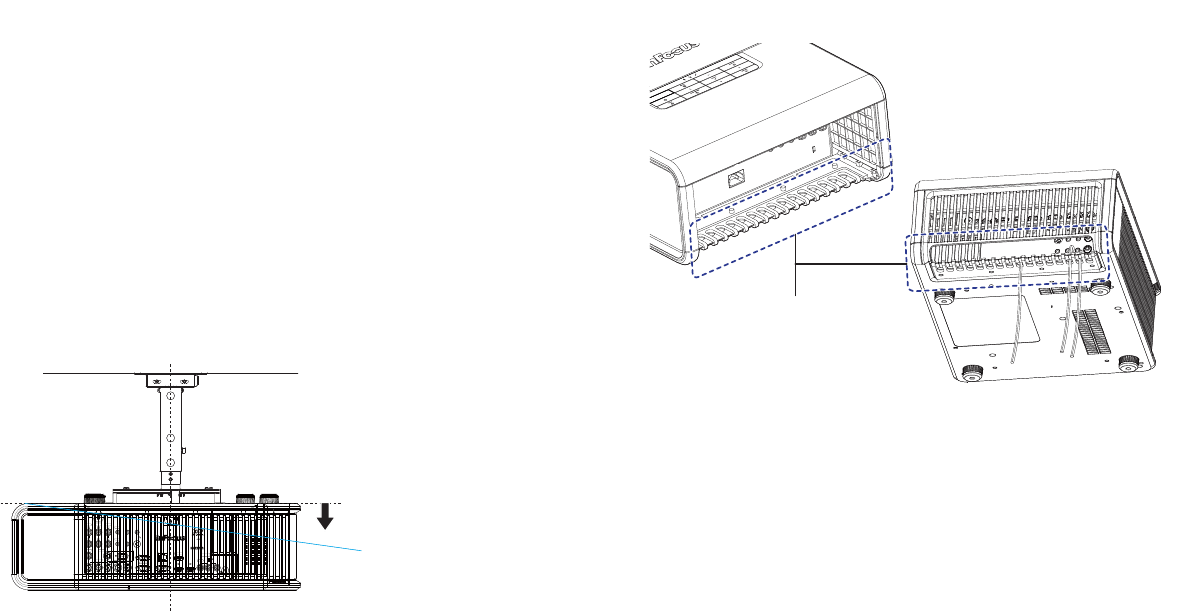
8
Ceiling Mount
If you wish to install the projector on the ceiling:
• The projector must be installed by a qualified professional in order to
ensure proper operation and reduce the risk of hazards or injury. It is
not recommended you install the projector yourself.
• We strongly recommend using InFocus approved ceiling mounts for
proper fitting, ventilation and installation. Refer to the installation
guide that comes with the InFocus Ceiling Mount Kit (p/n SP-CEIL-
INSTALL) for more information. The warranty does not cover any
damage caused by use of non-approved ceiling mount kits or by
installing in an improper location.
• The ceiling must be strong enough t
o support the projector and the
installation must be in accordance with any local building codes.
Consult your dealer for more information.
• Maximum supported physical pitch is +/-8º.
• Maximum supported physical horizontal roll is +/-8º.
• Keep all adjacent surfaces 3” (76mm)
from sides, front and rear and
.87” (22mm) from the bottom of projector to preserve required airflow
around the projector.
screen trigger
12V DC
250 mA
wireless
ready
audio 5
video 5 video 4
video 3
remote
computer 4
computer 2
computer 3
L
R
VH
B G
R
YPbPr
R
R
L
L
audio 4 audio 3
audio 2
audio 1
LitePort
computer 1
DisplayLink
audio out
IR
serial
monitor out
LAN
+5V DC; 2A
DisplayLink
TM
certified
8º
Cable Management
The integrated cable management system allows you to keep the cables
organized. To use the cable management system, thread the cables into the
slots as shown in the illustration.
cable management system
Using the cable management
system provides you with a
clean, professional-looking
installation.


















