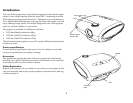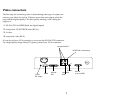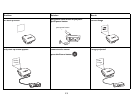8
Connecting a video device
You can connect video devices such as VCRs, DVD players, camcorders,
digital cameras, video game consoles, HDTV receivers, and TV tuners to the
projector. Connect the audio from your video device to your stereo system
to get sound.
You can connect the projector to most video devices that can output video.
You cannot directly connect the coaxial cable that enters your house from a
cable or satellite company, the signal must pass through a tuner first. Exam-
ples of tuners are digital cable boxes, VCRs, digital video recorders, and sat-
ellite TV boxes. Basically, any device that can change channels is considered
a tuner.
A composite video cable is provided with your projector so you can quickly
and easily connect a video source to the projector and see the amazing
image that is displayed. Once you have determined a more permanent loca-
tion for your projector, we recommend purchasing higher quality cables in
the proper length to get the best image from your particular video equip-
ment. High quality cables optimized for your projector can be purchased
from www.infocus.com/store (in select areas) or from your dealer or
retailer.
Composite (RCA) video connection
Plug the composite video cable’s yellow connector into the video-out con-
nector on the video device. Plug the other yellow connector into the yellow
Composite connector on the projector.
S-video connection
If your video device uses a round, four-prong S-video connector, plug the
S-video cable into the S-video connector on your video device and into the
S-video connector on the projector.
Component (RCA) connection
If your device uses component connectors, plug a component video cable
with red, green, and blue RCA connectors into the source device’s compo-
nent connectors and the Component connectors on the projector.
SCART RGB connection
SCART (from Syndicat des Constructeurs d'Appareils Radiorécepteurs et
Téléviseurs) is a French-originated standard and connector for connecting
audio and video equipment to display devices. The video signal is sepa-
rated into its primary components for brighter, more accurate colors and
sharper detail. You must enable this connector in the Source Enable menu to
use it, see page 26. You will also need a SCART to 4-RCA adapter to connect
to your SCART device.