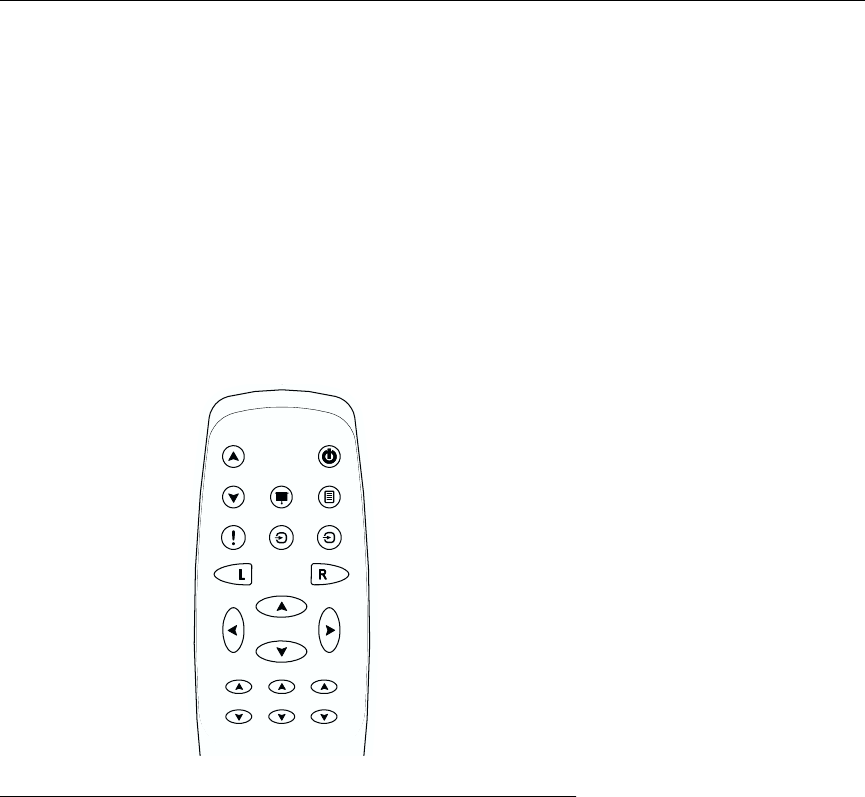
17
Using the Remote Control
To control the computer’s mouse from the projector’s remote,
you must connect the USB or PS/2 mouse cables to the computer
and the projector. See page 10 for details.
Point the remote control at the projection screen or at the front or
rear of the projector (not at the computer). The range for opti-
mum operation is about 40 feet. If you point the remote at the
projection screen, the distance to the screen and back to the pro-
jector must be less than or equal to 40 feet. For best results, point
the remote directly at the projector.
F
IGURE
10
Remote control
Volume
Power
Menu
Video
Effect
Computer
Select
Navigate
Keystone
Contrast
Brightness
Black


















