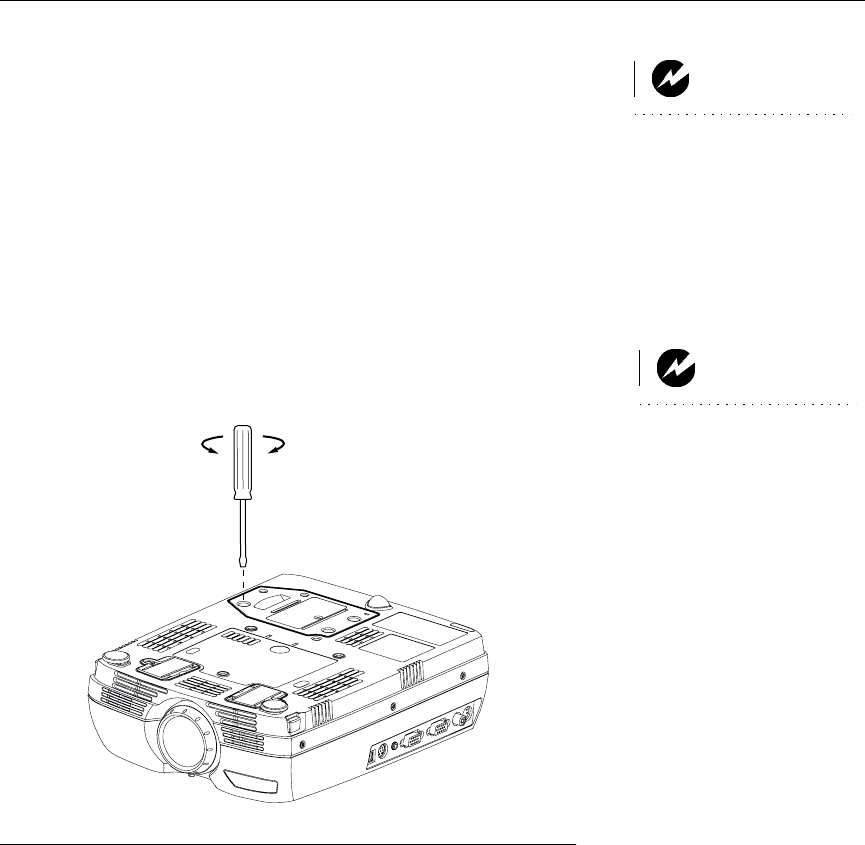
31
Replacing the Projection Lamp
WARNING: To avoid burns,
allow the projector to cool for at
least 60 minutes before you
replace the lamp. Never extract
the lamp housing while the projec-
tor is operating.
The lamp hour timer in the Service Info menu counts the number
of hours the lamp has been in use. When the timer reaches 2000
hours, the Alarm LED lights red, indicating that it is time to
change the lamp. You can order new lamp housings from your
InFocus dealer. See “Accessories” on page 40 for information.
Follow these steps to replace the projection lamp:
1
Turn off the projector and unplug the power cord.
2
Wait 60 minutes to allow the projector to cool thoroughly.
3
Loosen the three captive screws on the lamp housing.
WARNING: Be extremely careful
when removing the lamp housing.
In the unlikely event that the bulb
ruptures, small glass fragments
may be generated. The lamp mod-
ule is designed to contain these
fragments, but use caution when
removing the lamp module.
F
IGURE
23
Loosening the screws on the lamp housing
4
Carefully remove the lamp housing. Dispose of the lamp in an
environmentally proper manner.


















