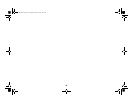41
P
Phase 28
Picture in Picture 31
Picture menu 26
PiP 31
Power button 22
power cord, connecting 6
Power Save 29
powering on the projector 7
presentation features 23
Presets 27
projecting from behind a wall 29
projecting from the ceiling 29
projector
adjusting height 9
adjusting keystone 9
components 5
connecting computer 6
customing 24
displaying computer image 7
first time use with Windows 98 8
keypad 22
leveling 9
maintaining 33
overview 5
registering 5
replacing the lamp 34
resetting 31
returning for service 20
security lock 36
shutting down 13
specifications 37
troubleshooting 13
turning on 7
warranty 20
PS2 mouse, connecting 6
R
ratio, aspect 26
rear projection 29
refresh rate 15
registering your projector 5
remote control
intalling batteries 21
using 21
replacing the projection lamp 34
resetting the projector 31
resolution
computer 16
projector 5
Room Lighting 27
S
Screen Save 29
security lock 36
Service Info 31
Settings menu 29
Sharpness 28
shutting down the projector 13
Source 30
specification 37
Startup Logo 30
startup screen, troubleshooting 14
Startup Source 29
S-video cable, connecting 10
System menu 29
p5p7 manual.fm Page 41 Thursday, January 9, 2003 9:46 AM