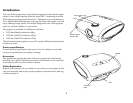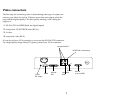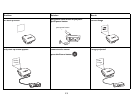9
Digital connections
The M1-DA/DVI and HDMI (High-Definition Multimedia Interface) con-
nectors are digital and yield the highest quality image. It is common for
these signals to be encrypted with HDCP (high-bandwidth digital-content
protection). Your new projector ships standard with decryption codes so
you can enjoy these high quality, all digital images.
This projector uses the M1-DA connector, which has the following advan-
tages:
• allows connection to a digital DVI source
• allows connection to a component source
• allows connection to an analog computer source
• carries a USB control signal which allows you to easily update your
projector’s software as enhancements become available.
• has output pins that can power accessories.
The IN76 is an HDTV (High Definition Television) monitor, meaning it has
vertical scanning lines of 720 progressive, 1080 interlaced or higher. The
IN72 and IN74 are EDTV (Enhanced Definition Television) monitors, mean-
ing they have vertical scanning lines of 480 progressive or higher. HD con-
tent can be displayed on an EDTV monitor, the resolution is just less than
that of an HDTV.
DVI connection
If your video device uses a DVI connector, plug the DVI end of an M1-DA
cable into the video-out connector on the video device. This connector may
be labeled “To Monitor” on the video device. Plug the M1-DA end of the
cable into the M1-DA/DVI connector on the projector.
HDMI connection
HDMI is a standard, uncompressed, all-digital audio/video interface.
HDMI provides an interface between sources, such as set-top boxes, DVD
players, and receivers and your projector. Plug an HDMI cable into the
video-out connector on the video device and into the HDMI connector on
the projector.
Note that the projector has no audio capabilities, so audio signals trans-
ferred through HDMI will not be audible.
Computer connections
You can connect a computer’s VGA connector to the M1-DA/DVI input on
the projector using an M1-A cable.
RS-232 connections (IN74 and IN76 only)
You can control the projector from an LCD control panel or computer by
connecting an RS-232 cable to the projector’s Serial control connector. Spe-
cific RS-232 commands can be found in the Service section of our website at
www.infocus.com/support.