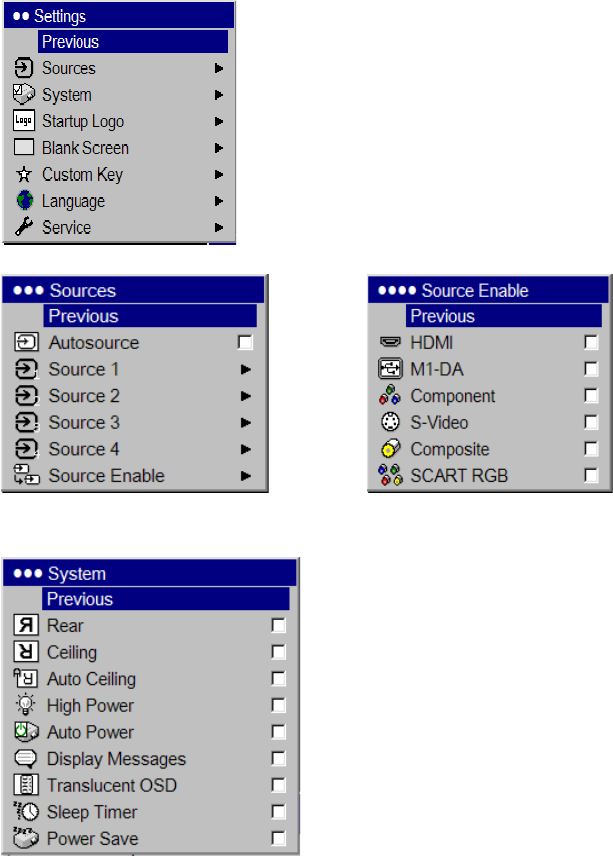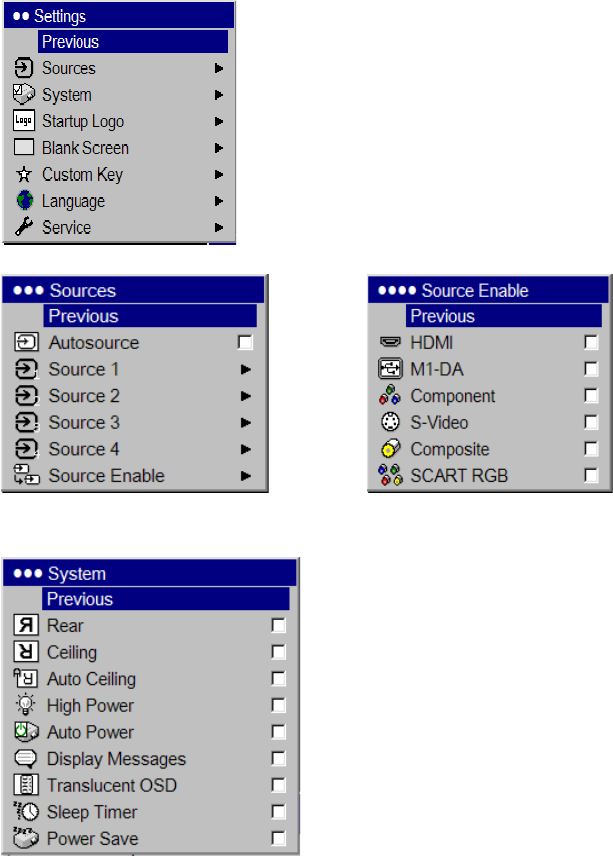
26
Settings menu
Sources: allows programming of source buttons, enables autosource, and
enables the SCART RGB source. When Autosource is selected, the Source
Enable feature indicates which sources the projector attempts to lock onto.
You can use the Source Enable feature to eliminate certain sources from this
search, which will speed the search. By default, the check boxes for all
sources are checked except SCART RGB. Uncheck a source box to eliminate
it from the search. When Autosource is not checked, the projector defaults
to Component initially, then defaults to whatever the last active source was
when the projector was powered down. To display another source, you
must manually select one by pressing the Source button on the remote or
keypad. This cycles through all the sources that are selected in the Source
Enable menu.
The Source 1, 2, and 3 menus in the Sources menu allow you to assign a
source to the Source 1, 2, and 3 buttons on the remote. The Source 4 menu
selection would apply to the Custom key if that option is chosen in the Cus-
tom key menu, see page 27.
To use the SCART RGB source, you must first select it in the Source Enable
menu (the projector cannot automatically detect this source). Enabling
SCART will disable Component and Composite sources.
System>Rear: reverses the image so you can project from behind a translu-
cent screen. Ceiling: turns the image upside down for ceiling-mounted pro-
jection. Auto Ceiling: uses an internal sensor to automatically turn on
ceiling mount mode if the projector is inverted. High Power: maximizes the
light output of the lamp. Auto Power: When Auto Power is checked, the
projector automatically goes into the startup state after the projector
receives power. This allows control of ceiling mounted projectors with a
wall power switch Display Messages: displays status messages (such as
“Searching”) in the lower-left corner of the screen.Translucent OSD: makes
the menus translucent. This prevents the image from being completely cov
-
ered by the menus while you are making image adjustments. Sleep Timer:
automatically turns off the projector after 4 hours. Power Save: automati-
cally turns the lamp off after no signals are detected for 20 minutes. After 10
additional minutes with no signal, the projector powers down. If an active
signal is received before the projector powers down, the image is displayed.
Settings menu
Sources
Source
Enable
System menu