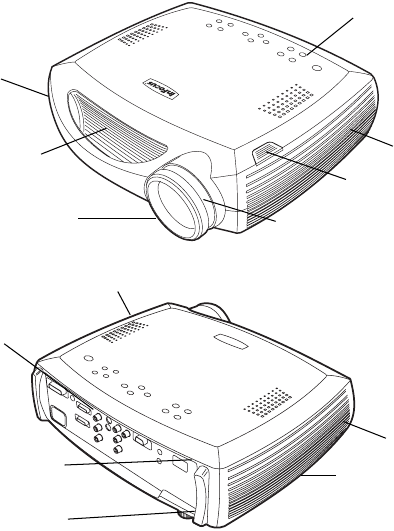
4
Introduction
Congratulations and thank you for your excellent choice of a superior digi-
tal image projection device. Your new ScreenPlay™ 7210 projector from
InFocus
®
is specifically designed for home cinema applications. The
ScreenPlay 7210 sets the standard for high-definition digital perfection, fea-
turing true High Definition 1280x720 resolution using the latest DLP™ tech-
nology and new DCDi video processing from Faroudja™. Calibrated to D65
color mastering standards, the ScreenPlay 7210 reproduces colors and
details the way the director intended. Whether you are watching movies or
High Definition broadcasts or playing the latest video game, you will enjoy
breathtaking image quality.
The focus ring is threaded, similar to a camera lens, for adding external
optical filters to customize your viewing experience. The thread is made to
accommodate some standard 72mm SLR-type filters.
Product specifications
To read the latest specifications on your digital image projector, be sure to
visit our website, as specifications are subject to change. Web address infor-
mation is located on the inside back cover of this User’s Guide.
Accessories
The standard accessories that came with your projector can be found on the
included packing list. Optional accessories are listed in the Accessories cata-
log that came with the projector and can also found on our website. See the
inside back cover for the Web address.
Online Registration
Register your projector on our website to receive product updates,
announcements, and registration incentives. See the inside back cover for
the Web address.
Projector components and features
keypad
zoom
threaded
elevator foot release
remote
control
receiver (IR)
air intake
vent
IR
focus
ring
I/O panel
leveling
foot
exhaust
heat vent
remote control
receiver (IR)
IR


















