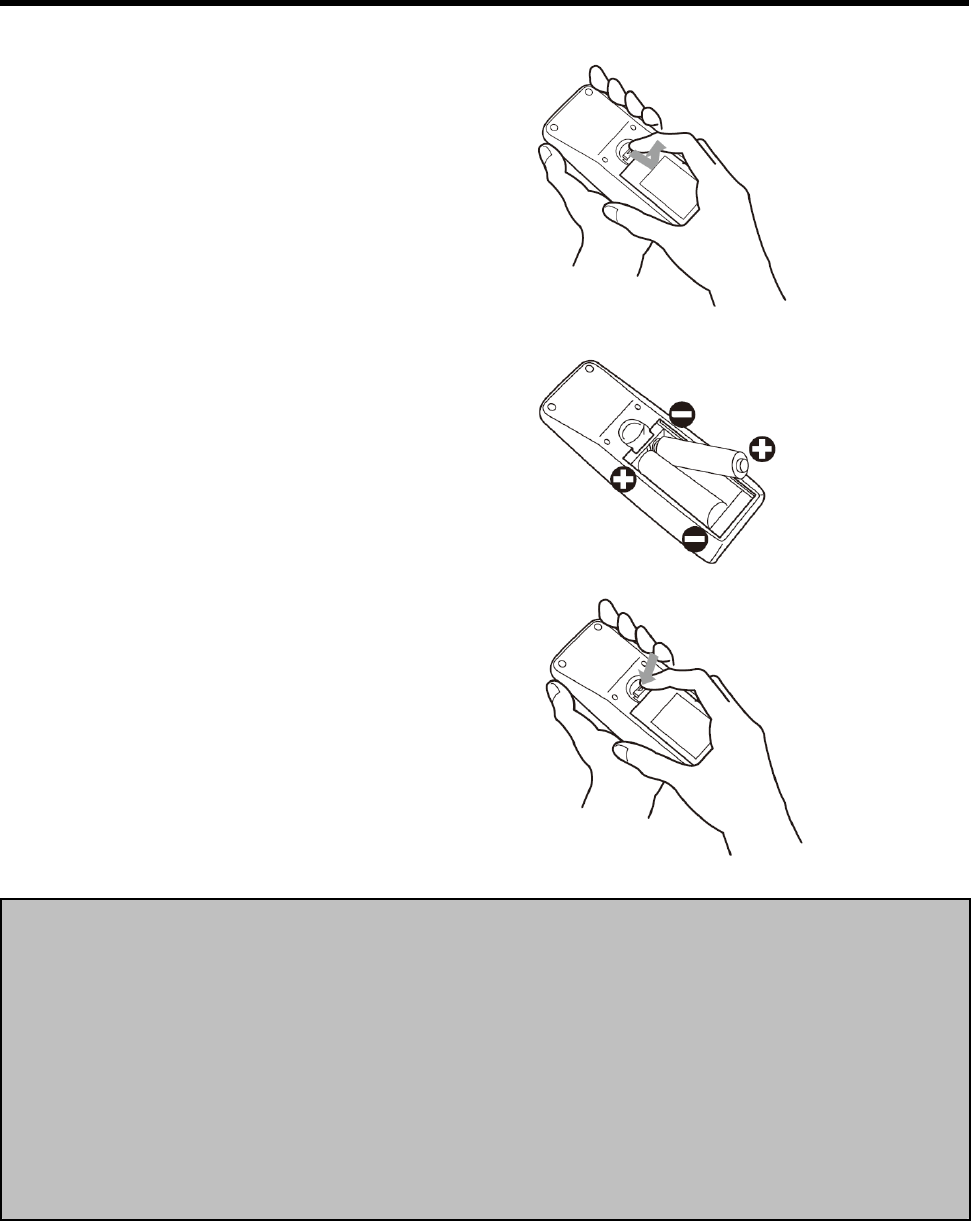
Using the Remote Control (Continued)
Replacing remote batteries
1.
Remove the battery cover
Slide back and remove the battery cover in
the direction of the arrow.
2.
Insert the batteries
Align and insert two AAA batteries
according to their plus and minus ports
(as indicated in the remote control).
3.
Close the battery cover
Replace the battery cover in the direction
of the arrow and snap it back into place.
Caution:
When replacing the batteries, be aware that using batteries other than the type
described above may risk severe damage to the remote. When disposing of the
batteries, be sure to do so in an environmentally proper manner.
If the remote control gets wet, wipe it dry immediately.
Avoid excessive heat and humidity.
Ensure the batteries’ polarity (+/-) is aligned correctly.
Do not mix new and old batteries together, or different types of batteries together.
Replace the batteries as soon as they run out.
Remove batteries from the remote control when storing or not in use for a
prolonged period.
13


















