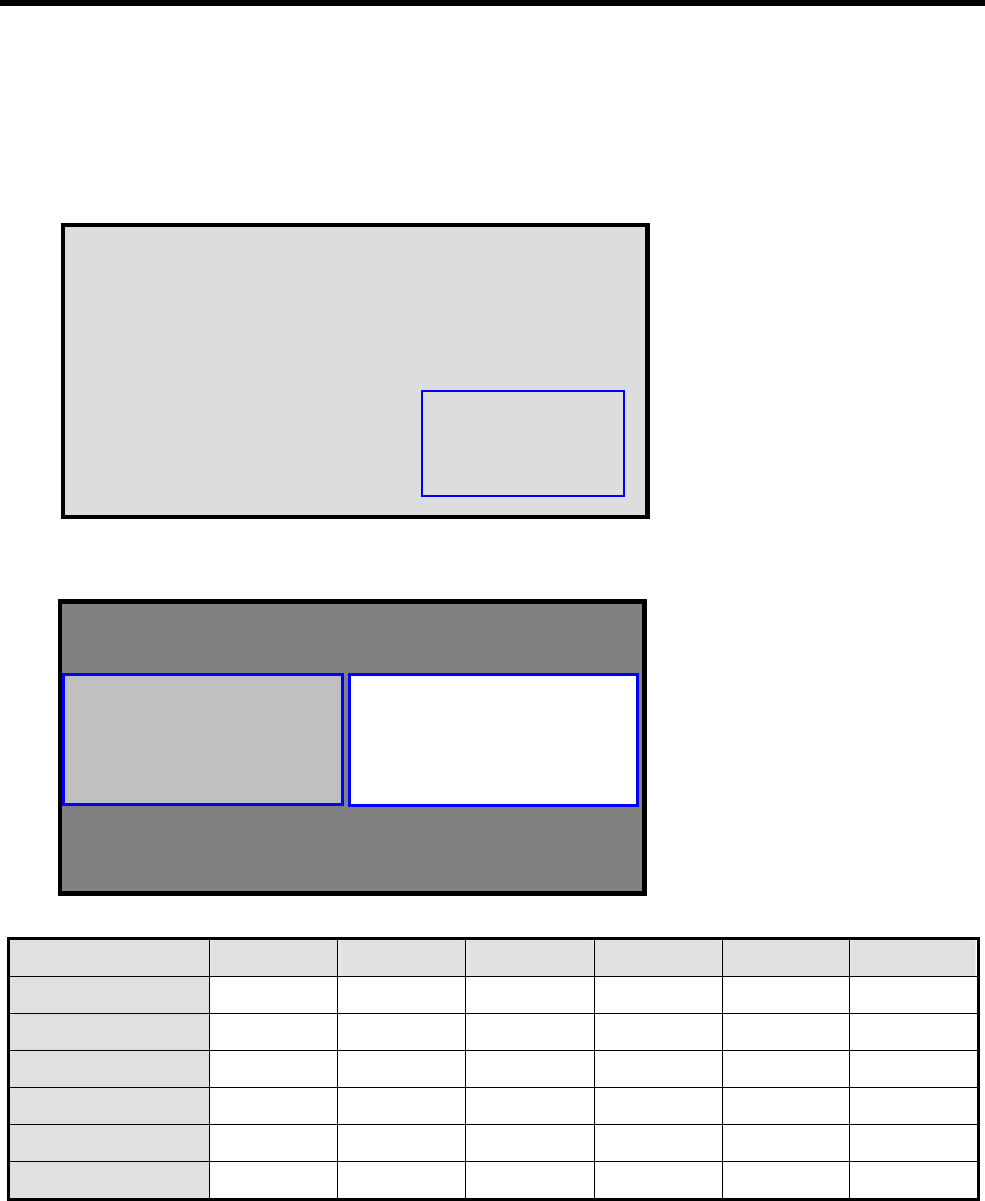
Basic Operation (Continued)
6. To switch audio between the main source and the subsource: Using the remote,
press SS-AUDIO.
7. Note: For additional PIP/SplitScreen functionality, press MENU and navigate to the
Display Settings menu. Use the arrow buttons (S T) to navigate to the desired
SplitScreen feature and press ENTER. Press X to toggle through the associated
options and press ENTER to select the highlighted option.
25
8. Side by Side Model: Press SS-POSITION button choose “Side by side” mode, then
the main source and the subsource will be on the screen display.
Main Source
Sub Source
Main
PIP
Split Screen Table
HDMI 1 HDMI 2 VGA Component
S-Video Video
HDMI 1
- -
Yes Yes Yes Yes
HDMI 2
- -
Yes Yes Yes Yes
VGA Yes Yes
-
Yes Yes Yes
Component Yes Yes Yes
-
Yes Yes
S-Video Yes Yes Yes Yes
-
Yes
Video Yes Yes Yes Yes Yes
-


















