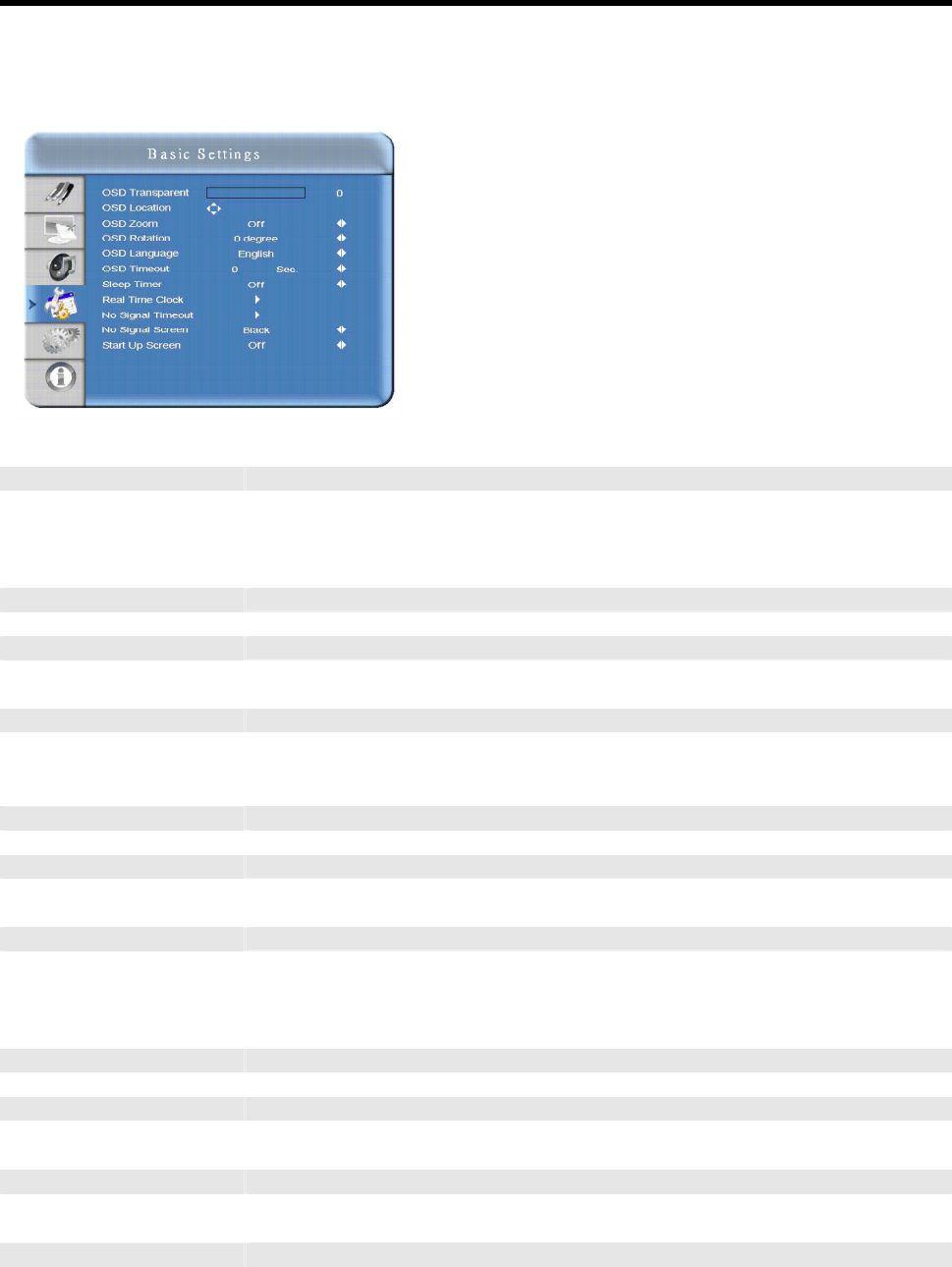
Using the Menus (Continued)
Basic Settings Menu
This menu is used to make initial set-up adjustments to the OSD (On-Screen Display)
menu and other on-screen messages. These adjustments are not normally changed often.
OSD Transparent
Set the menu transparency. Press e or f to select the desired level, and then
press ENTER.
Range: 0~100
Default: 0
OSD Location
Adjust the menu location on the monitor (Up, Down, Left, Right).
OSD Zoom
Options: On, Off
Default: Off
OSD Rotation
Select the OSD Rotation. Press ef select the rotation.
Options: 0, 90, 180 and 270 degree
Default: 0 degree
OSD Language
Default: English
OSD Timeout
Options: 5~120
Default: 30
Sleep Timer
Set up a period of time after which the monitor set will switch to standby mode
automatically. Press ef to select the desired time limit.
Options: Off, 15, 30, 45, 60, 90, 120 Min
Default: Off
Real Time Clock
Set date, and switch alarm on and off. Use S,T,W,X to adjust these options.
No Signal Timeout
Options: Off ~ 1200 Sec.
Default: 300 Sec.
No Signal Screen
Options: Black, Blue and InFocus Logo
Default: InFocus Logo
Start Up Screen
Options: Off, 3 Sec., 5 Sec. and 10 Sec.
Default: 3 seconds
31


















