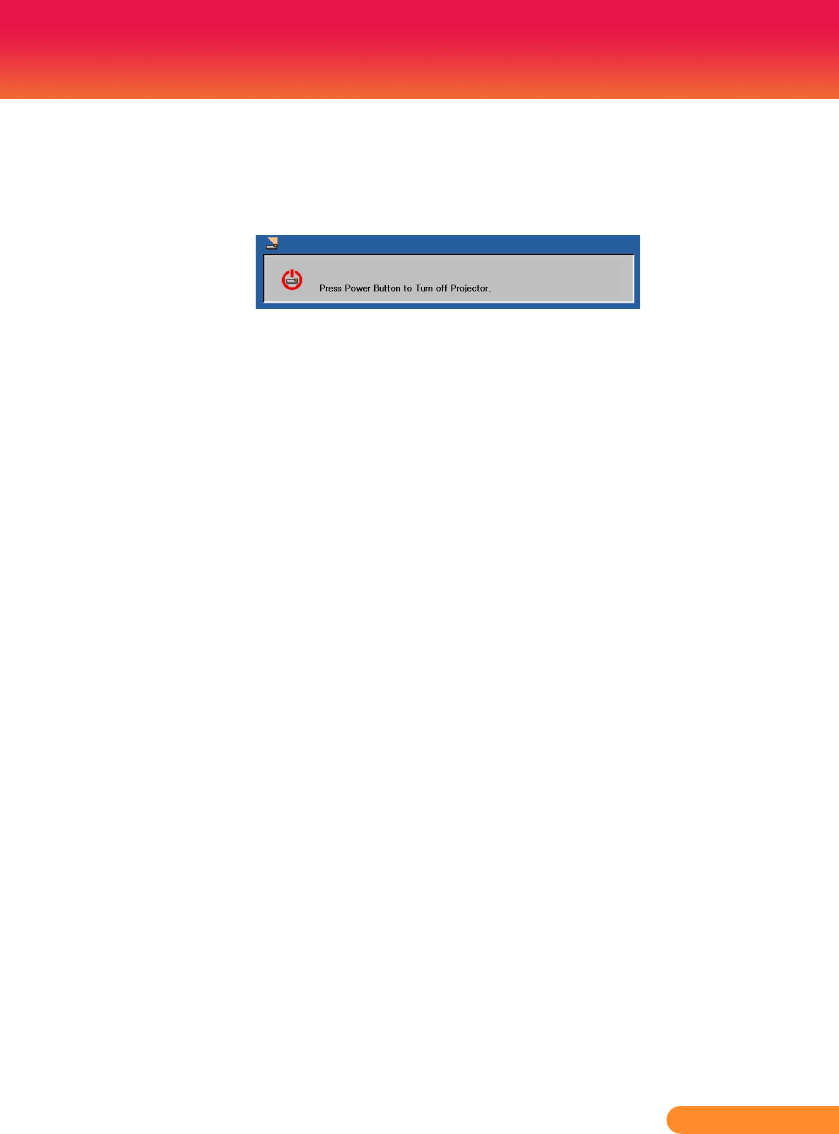
13
... English
Operation
Powering Off the Projector
1. Pressthe“Power/Standby”toturnofftheprojectorlamp,
you will see a message as below on the on-screen display.
2. Pressthe“Power/Standby”againtoconrm.
3. The cooling fan continues to operate for about120seconds
forcoolingcycleandthePowerLEDwillashblue.When
thelightstartsashing,theprojectorhasenteredstandby
mode.
Ifyouwishtoturntheprojectorbackon,youmustwait
until the projector has completed the cooling cycle and has
enteredstandbymode.Onceinstandbymode,simplypress
“Power/Standby” to restart the projector.
4. Disconnect the power cord from the electrical outlet and the
projector.
5. Do not turn on the projector immediately following a power
off procedure.


















