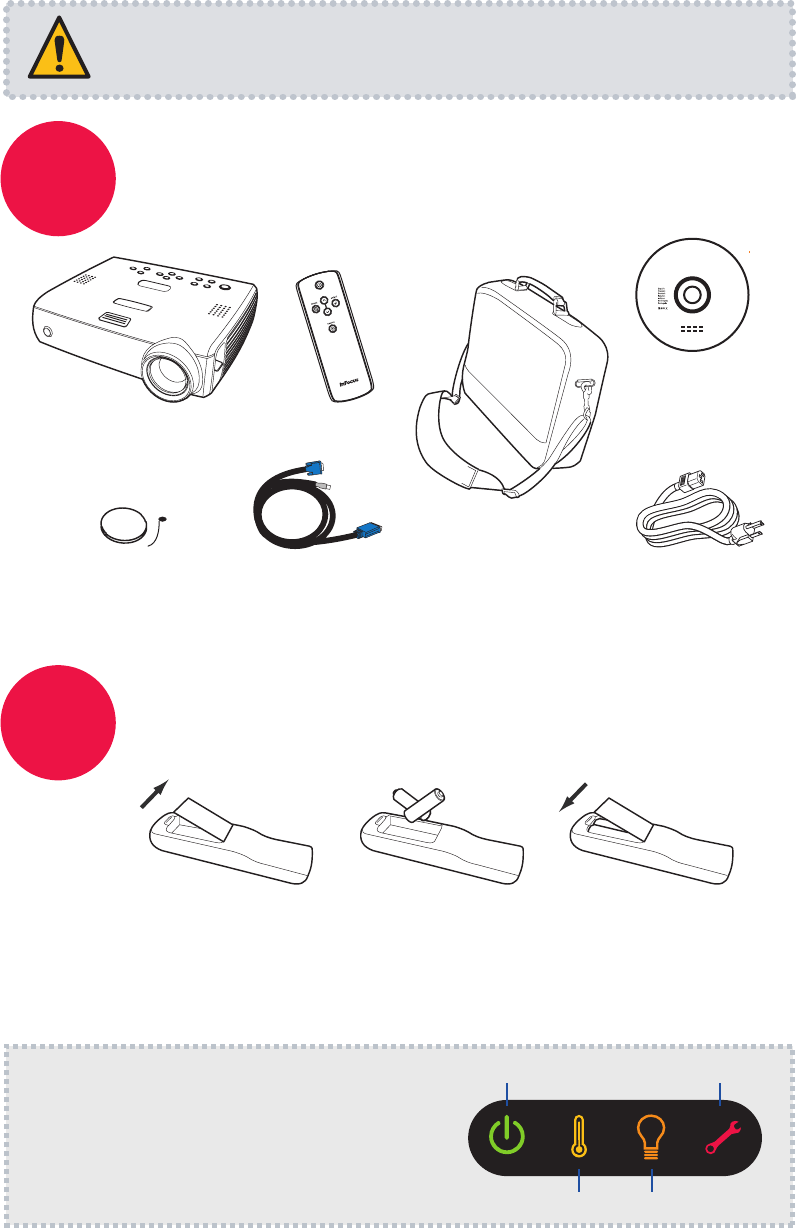
2 31
Status Indicator Panel
1
2
+
-
+
Unpack the box
Here's what's included:
Put batteries in the remote
The remote uses 2 AA batteries.
Projector
Computer Cable
CD-ROM
Product Registration
and Reference Guide
Save the box and packing materials.
Please dispose of batteries in an environmentally proper manner.
Inscription / Guide de
référence / Ressources en ligne
Activez votre garantie pour avoir
droit aux réparations et à
l’assistance et obtenir les
notifications d’offres spéciales et
les avis sur les mises à niveau
gratuites des produits.
Registro / Manual de referencia
/ Recursos en línea
Active la garantía para asegurarse
los beneficios del servicio y soporte
técnico. Reciba ofertas especiales
y notificaciones sobre las
actualizaciones gratuitas de
nuestros productos.
Registrierung /Referenzanleitung
/ Online-Ressourcen
Aktivieren Sie Ihre Garantie,
sodass Sie für Service und
Unterstützung berechtigt
sind. Sie erhalten
Sonderangebote und
Benachrichtigungen
über kostenlose
Aktualisierun-
gen.
Svenska
Reference
guide
languages:
Registration / Reference guide / Online resources
Register to activate your warranty to ensure eligibilty
for service and support, and get special offers and
notifications about free product updates.
Remote
Lens Cap
and Tether
Carry Case
Power Cable
The top of your projector includes a
convenient indicator panel with symbols that
light up to show important status.
For details, see Troubleshooting.
Power/Standby
Service Required
High Temperature Replace Lamp
Please read the safety instructions booklet before setting up
the projector.
Buy a Full-Featured Remote and Other Custom Accessories
www.infocus.com/store










