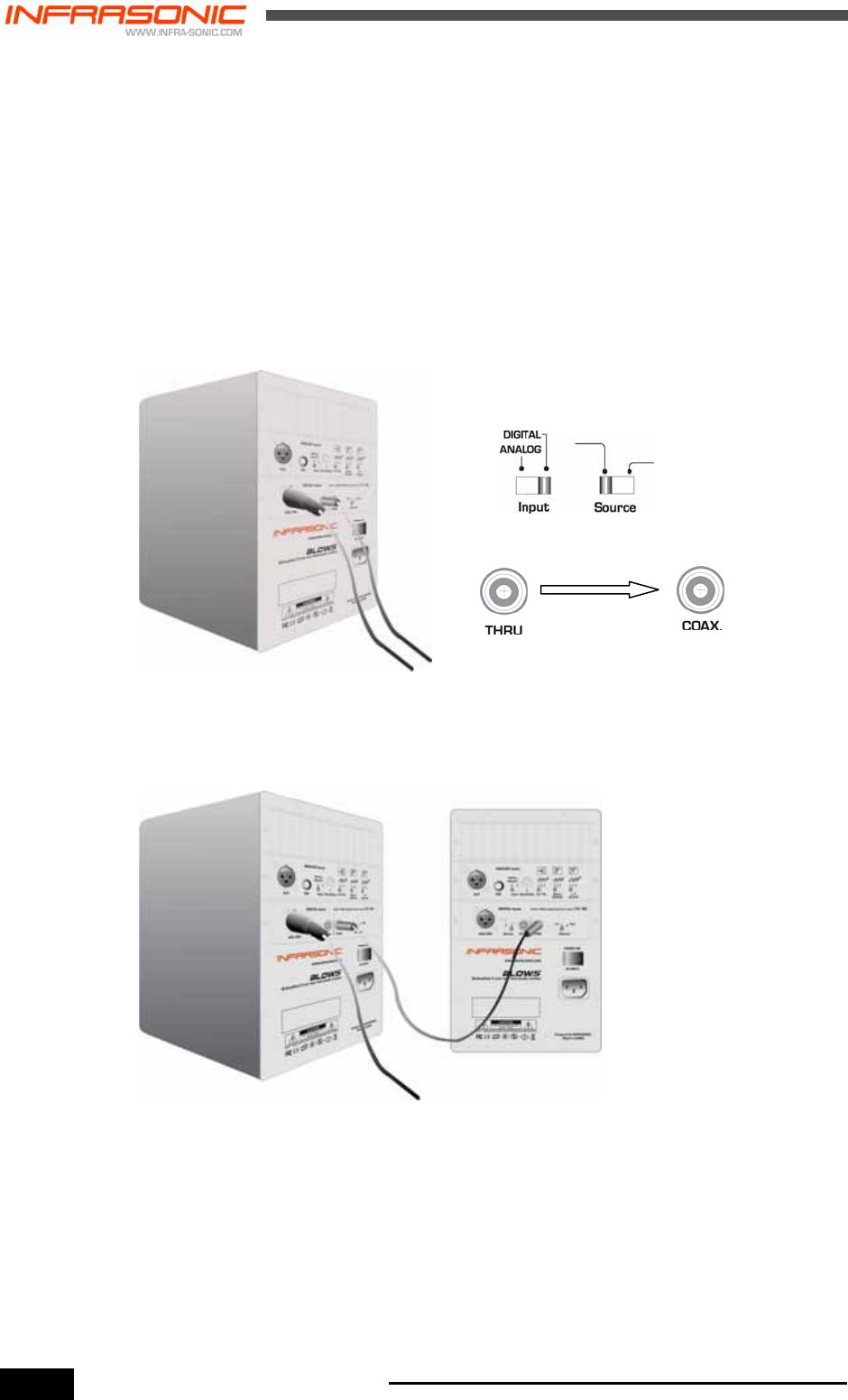
BLOW5/BLOW5D User’s Manual
12
4.3. DIGITAL AUDIO INPUT (INCLUDED IN BLOW5D)
Connect the XLR for AES/EBU cable to the AES/EBU input or the RCA for S/PDIF coaxial input of the rear
panel.
Connect ‘THRU’ to the RCA coaxial input of the other unit with RCA cable.
Select the channel of each unit’s panel
Input Select Switch should be selected on digital input.
Select the source of digital input according to the type of digital input.
Refer to the following diagram.
<Another unit>
<Current unit>
< Connecting of Digital AES/EBU and S/PDIF cable >


















