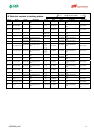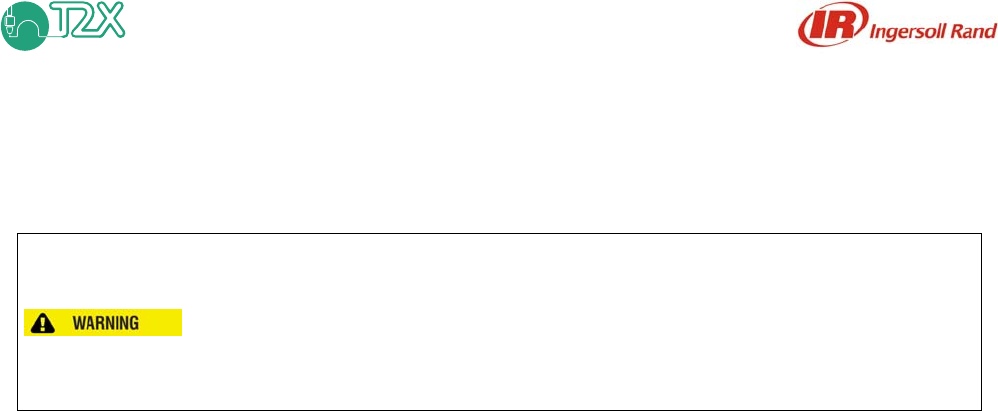
45532694_ed2
3
1 Docking station – DS
Use the drawings and the component list for the specified unit. In the description below, the figures
below (xx) refer to the corresponding figures on the drawing.
Always turn off the air and material supply & depressurize the entire
system before installing, removing or adjusting any accessory on this
product, or before performing any maintenance on this product or any
accessory. Failure to follow these instructions can result in personal injury.
1.1 Dismounting the Docking Unit
Drawings/Component lists:
• DS-ATC complete (T2X-16-500-IR/ -501-IR/ -505-
IR)
• Docking unit (T2X-16-502-IR/ -503-IR)
a) Turn of the pneumatic system, ensuring the clamps are off. The clamp is normally open when the
doser is away from the docking station. (Upper position – inside the guiding pins.)
b) Take off the cover plate (9) by removing the 3 hexagonal screws (14), use a 4 mm Allan key.
c) Disconnect material hose from the coupling (20 on T2X-16-502-IR/503-IR).
d) Disconnect the air hose and lubrication hoses. Disconnect electric connection (24 on T2X-16-502-
IR/503-IR).
e) Take off the docking unit (1) by removing the 4 hexagonal nuts and washers (16 and 17).
f) The docking unit (T2X-16-502-IR/-503-IR) can now be removed and exchanged.
g) Inspect locating pins (2 on T2X-16-502-IR/-503-IR). If they are damaged they can be changed by
unscrewing the screws (13 on T2X-16-502-IR/-503-IR).