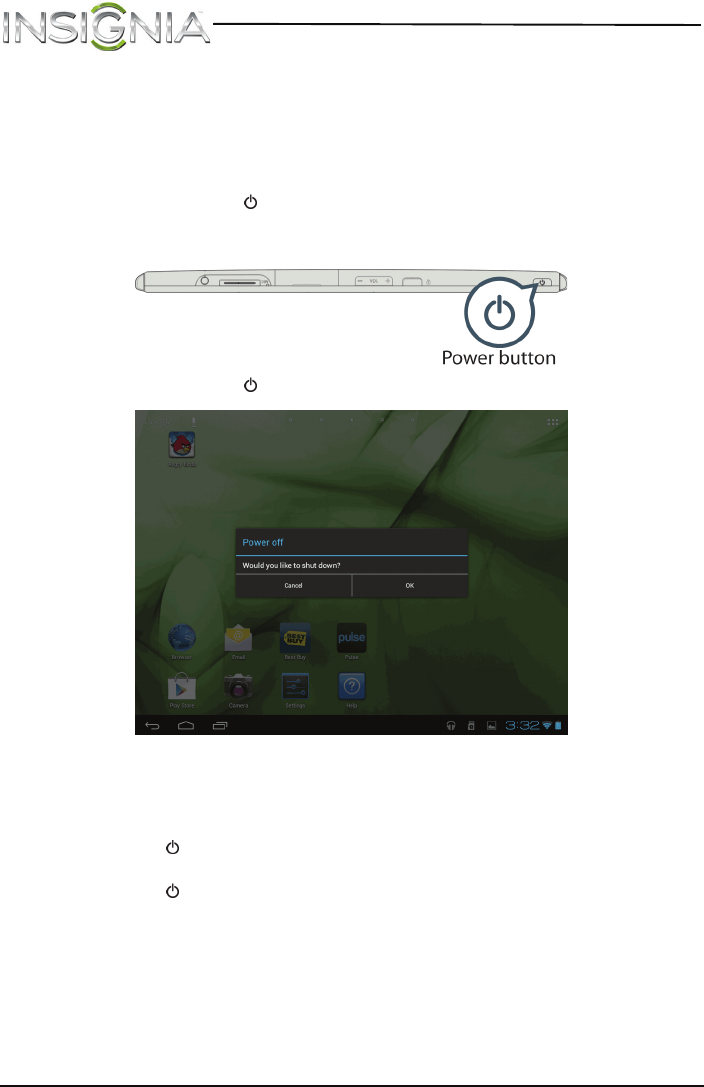
14
NS-13T001 Insignia Flex™ Android Tablet
www.insigniaproducts.com
Understanding the basics
Turning your tablet on or off
To turn on your tablet:
• Press and hold (power) until your tablet turns on.
To turn off your tablet:
1 Press and hold (power) until the options menu opens.
2 On the options menu, touch OK to turn off your tablet.
To turn the screen on or off:
• Press (power). The screen turns off and your tablet enters standby
mode.
• Press (power) again to turn the screen back on.


















