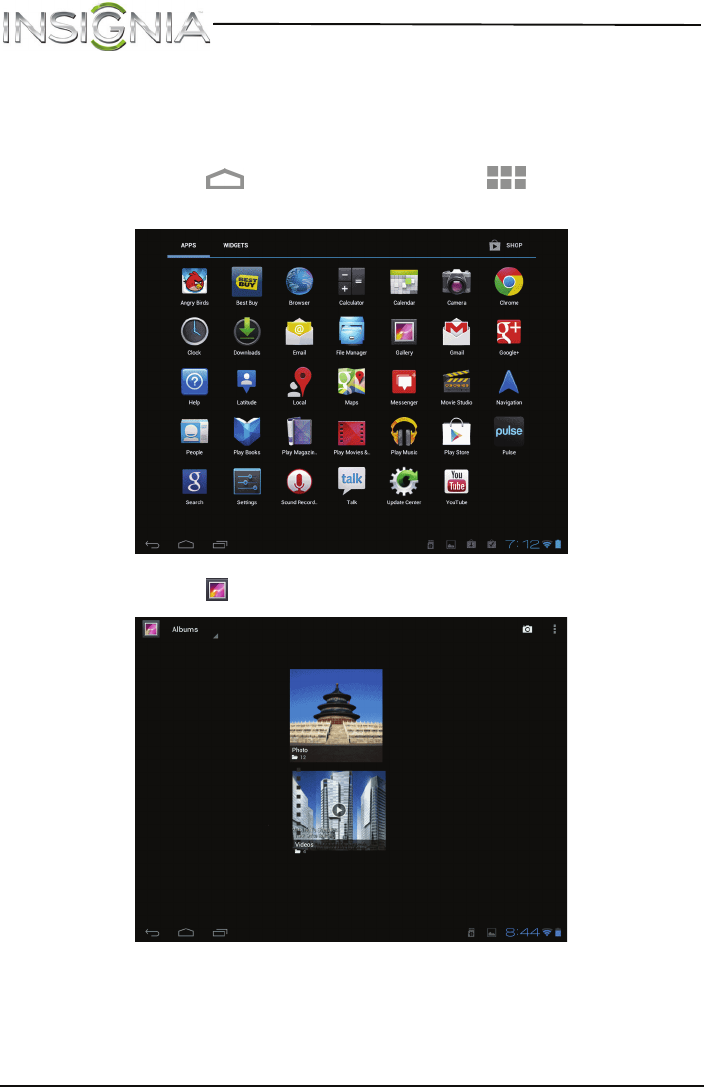
76
NS-13T001 Insignia Flex™ Android Tablet
www.insigniaproducts.com
Opening the Gallery screen
The Gallery screen is where your pictures and videos are stored.
To open the Gallery screen:
1 Touch the (home) icon, then touch the (applications) icon.
The Applications screen opens.
2 Touch the (Gallery) icon. The Gallery screen opens.


















