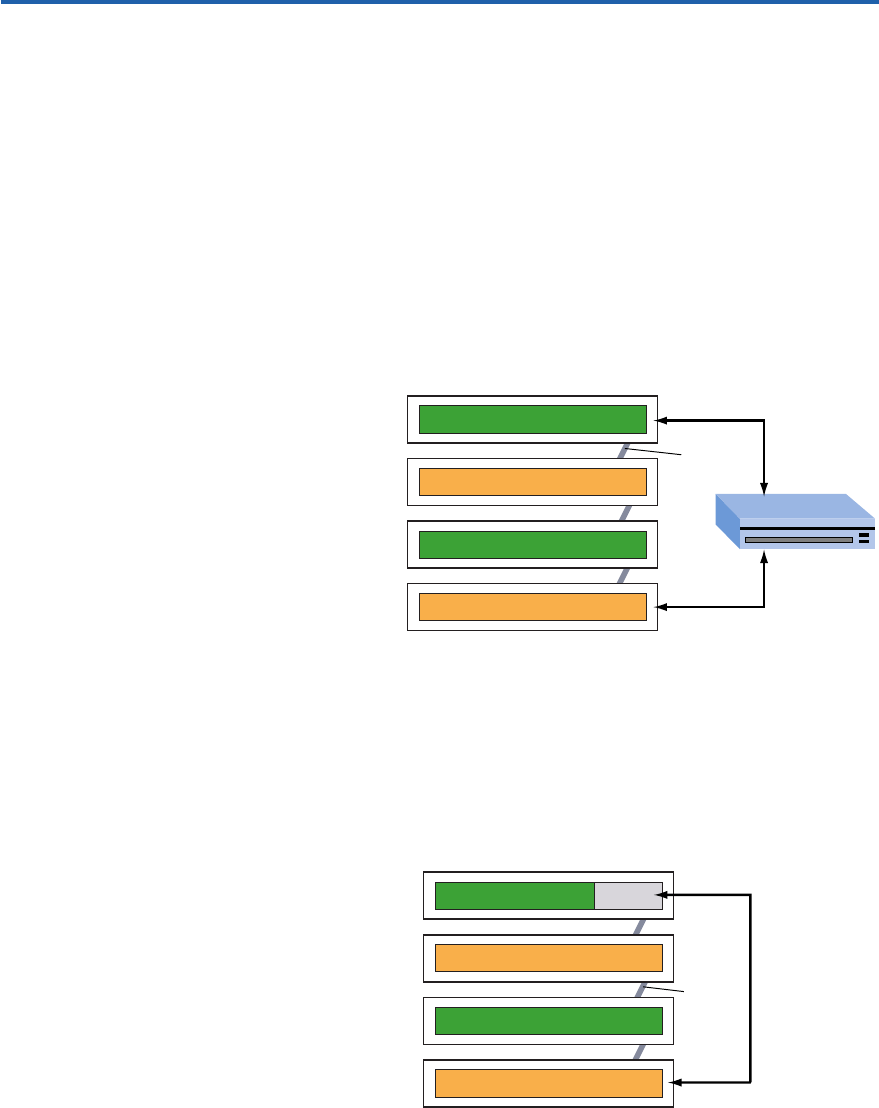
11
Bridging 210T Hubs
All ports on the Express 210T hub operate at the same speed (10Mbps or
100Mbps) so the hub belongs to only one segment at a time. The 210T hub
doesn’t contain an internal bridge. To communicate, the segments must be
bridged by a 220T hub or by an external device (like a 10/100 switch).
Example 2: Bridging with a 10/100 switch
In a stack of 210T and Express 10/100 hubs, the hubs at 10Mbps can
communicate and the hubs at 100Mbps can communicate. However, hubs at
10Mbps can’t communicate with hubs at 100Mbps. You can use a switch
with individual ports that can operate at 10Mbps or 100Mbps to bridge hubs.
100Mbps
10Mbps
10Mbps
100Mbps
Example 3: Bridging with an Ethernet Module
Another way to bridge segments is to use an Ethernet Module. Plug the
module into the expansion port of a 12-port hub operating at either 10Mbps
or 100Mbps. Next, use UTP cable to connect the module to a hub operating
at the other speed. Since the Ethernet Module is a switched port, it bridges
the two segments.
100Mbps
10Mbps
10Mbps
100Mbps
Ethernet
Module
210T (Hub 1)
210T (Hub 2)
10/100 (Hub 3)
10/100 (Hub 4)
Use a crossover
cable to connect
the hub to the
switch.
Cascade
Cable
Cascade
Cable
Use a UTP cable
to connect from
a port on the
module to a port
on the hub.
10/100 switch
210T (Hub 1)
210T (Hub 2)
10/100 (Hub 3)
10/100 (Hub 4)


















