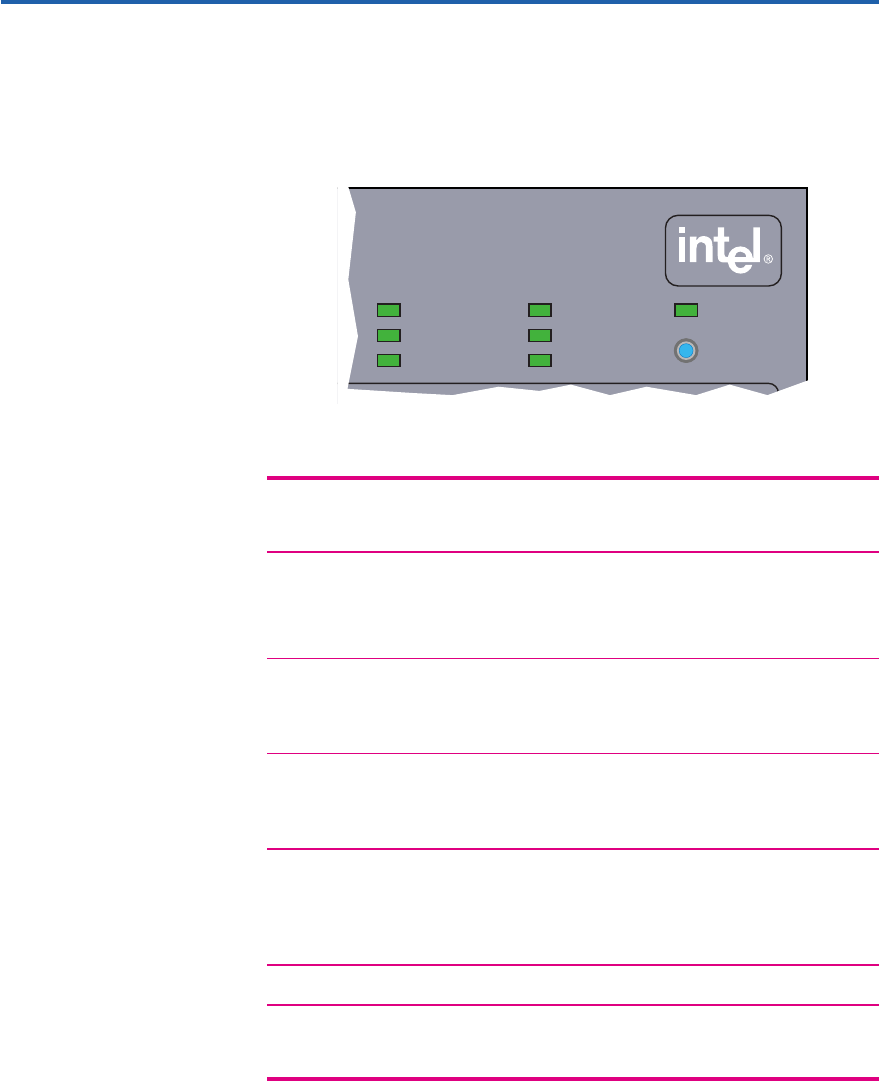
5
220T Hub LEDs
The hub LEDs on the 220T indicate these conditions: collisions, status of
internal bridging, if the hub is managed, and the condition of the hub’s
power supply.
Colls 10Mbps
Colls 100Mbps
RPS
Power
Intel Express 220T
Stackable Hub
Bridged
Managed
Enable/Disable
Bridging
Status
LED Status Meaning
Colls 10Mbps Blinking Collisions detected on 10Mbps segment.
Colls 100Mbps Blinking Collisions detected on 100Mbps segment.
RPS On (green) Optional RPS is present and on standby.
Off No RPS unit present.
On (red) RPS is active; hub power supply failed.
Bridged On 10Mbps and 100Mbps segments can
communicate.
Off No communication between segments.
Managed On Hub is managed by the optional
Management Module.
Off Hub is not managed.
Status On Hub is operating normally.
Blinking Hub has an internal hardware orsoftware
problem. See descriptions for the right
port LED on page 4.
Managed and Status Blinking Hub failed to load its internal software.
Power On Hub is receiving power.
Off Hub is not receiving power.


















