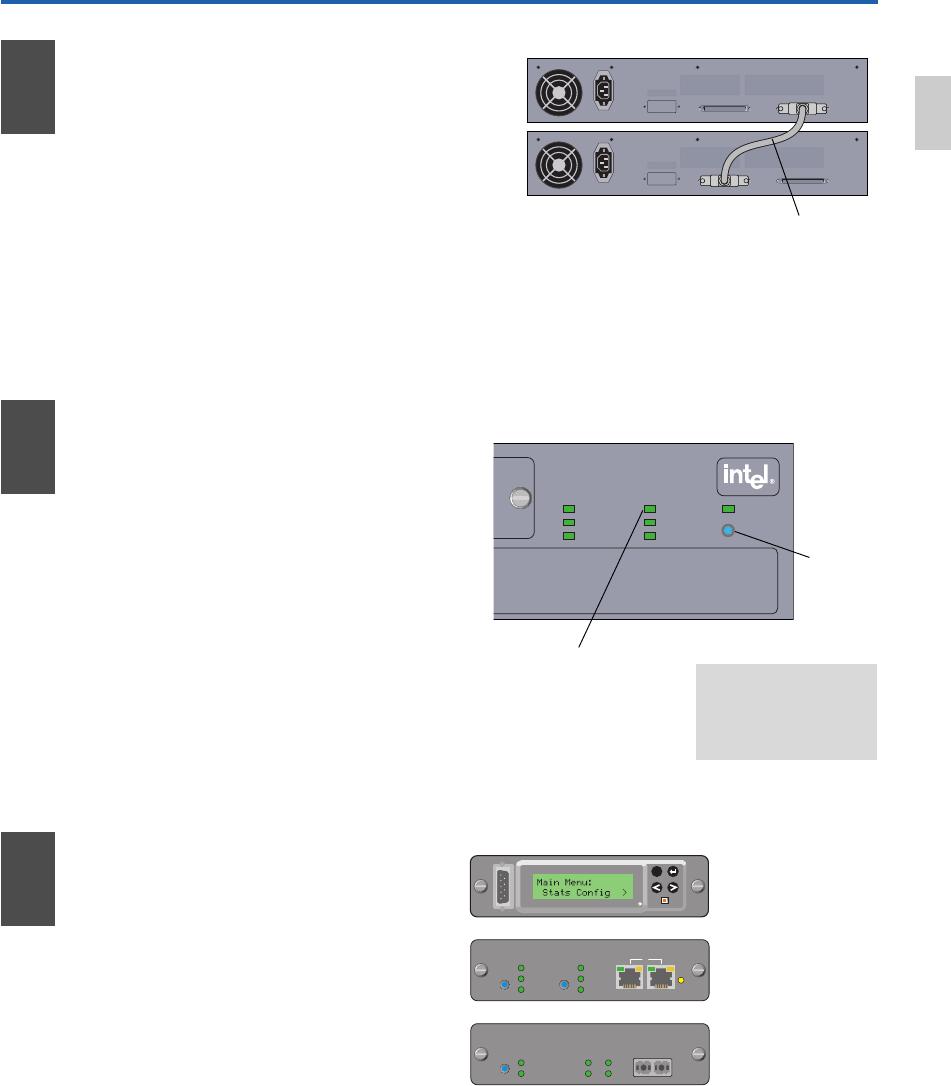
Add Additional
Modules
Bridge the 10Mbps and
100Mbps Segments
Stack the Hubs
• The hub’s internal bridge is active by
default and bridges the 10Mbps and
100Mbps segments (collision domains).
• If you are bridging the 10Mbps and
100Mbps segments externally (for
example, through a 10/100 switch) be sure
to turn off the hub’s internal bridge.
• If you have a stack of hubs, any bridging
button on any hub in that stack will enable
or disable bridging for the entire stack.
• Unplug the hubs.
• Use an Intel Cascade Cable to connect the
hubs. Hubs can be stacked up to eight
high (mixed 12- or 24-port).
• When properly connected, the entire stack
will act as a single repeater with two
segments (10Mbps and 100Mbps). The
top hub in a stack will be numbered hub 1.
Never daisy-chain hubs
running at 100Mbps with UTP
cable. Doing so violates the
IEEE 802.3u Fast Ethernet
standard for Class I hubs.
• The 12-port 220T can accept additional
modules (refer to the User Guide).
• Use the modules to manage a stack,
connect to devices at full-duplex, or to
extend the network to another building
or beyond 100 meters.
Optional Information
Colls 10Mbps
Colls 100Mbps
RPS
Power
Intel Express 220T
Stackable Hub
Bridged
Managed
Enable/Disable
Bridging
Status
bridging
button
Esc
Management
with RMON
Module
Reset
Xmt Link
Rcv Coll
TX RX
Fiber Module
Change
duplex
Half-duplex
Full-duplex
Change
duplex
Ethernet Module
MDI
MDI-X
Auto-negotiate
Full-duplex
Half-duplex
Change
duplex
Auto-negotiate
100 Mbps
10 Mbps
Coll
or
Management Module for
Express Hubs.
Fiber Module for
Express Hubs.
Ethernet Module for
Express Hubs.
4
6
5
Input
100-120VAC/2.5A
200-240VAC/1.5A
47Hz-63Hz
Redundant Power Supply (RPS)
Input
100-120VAC/2.5A
200-240VAC/1.5A
47Hz-63Hz
Redundant Power Supply (RPS)
Hub 1
Hub 2
Intel Cascade Cable
(Product Code EE200CC)
Hub Defaults
Segment 1=10Mbps
Segment 2=100Mbps
Bridging=active
The Bridged LED
lights when internal
bridging is active for
the hub or stack
EnglishEnglish
2


















