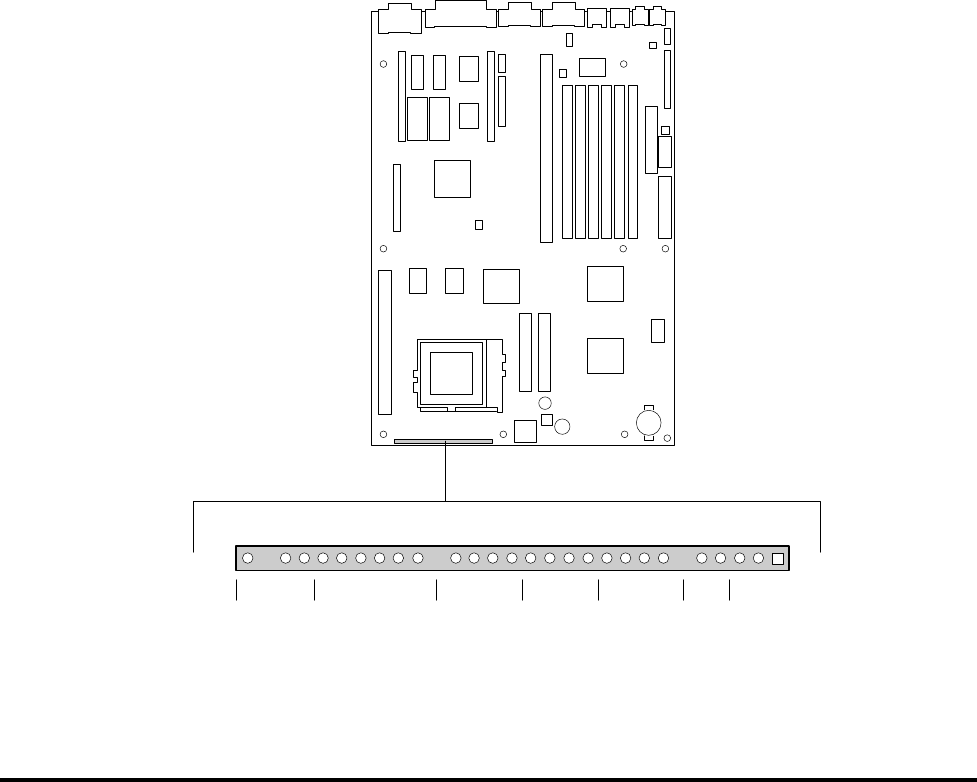
Advanced/RH Technical Product Specification •• Page 16
POWER SUPPLY CONTROL (J9H1,J9K2)
When used with a power supply that supports remote power on/off, the Advanced/RH motherboard can
turn off the system power via software control (“soft-off”). The Powerman utility supplied for Windows
3.1x allows for soft-off as does the shutdown icon in Windows 95 Start menu. The system BIOS will turn
the system power off when it receives the proper APM command from the OS. For example, Windows
95 will issue this APM command when the user selects the “Shutdown the computer” option. Note that
APM must be enabled in the system BIOS and OS in order for the soft-off feature to work correctly.
Power supplies that support “soft-off” connect to the motherboard via the 3-pin “PWS CNTRL”
connector, which is a Molex 2695 connector featuring a security latch for reliability. In order for the
system to recognize the presence of a “soft-off” power supply, the supply must tie pin 3 of the PWS
Control connector to ground.
FRONT PANEL CONNECTIONS (J3A1, J2A1)
The Advanced/RH motherboard provides header connectors to support functions typically located on the chassis
bezel. Refer to Appendix G for exact pinout definitions for all of the connectors. Front panel features supported
include:
• System Speaker
• Infra-Red (IrDA) port
• Sleep/Resume
• Hard Drive activity LED
• Power LED
• System Reset
• CPU fan
SPKR HDLED RSTIR PWRLED FAN
OM04279
129
J3A1
SLP/PS-ON
Figure 4. Front Panel I/O Connectors


















