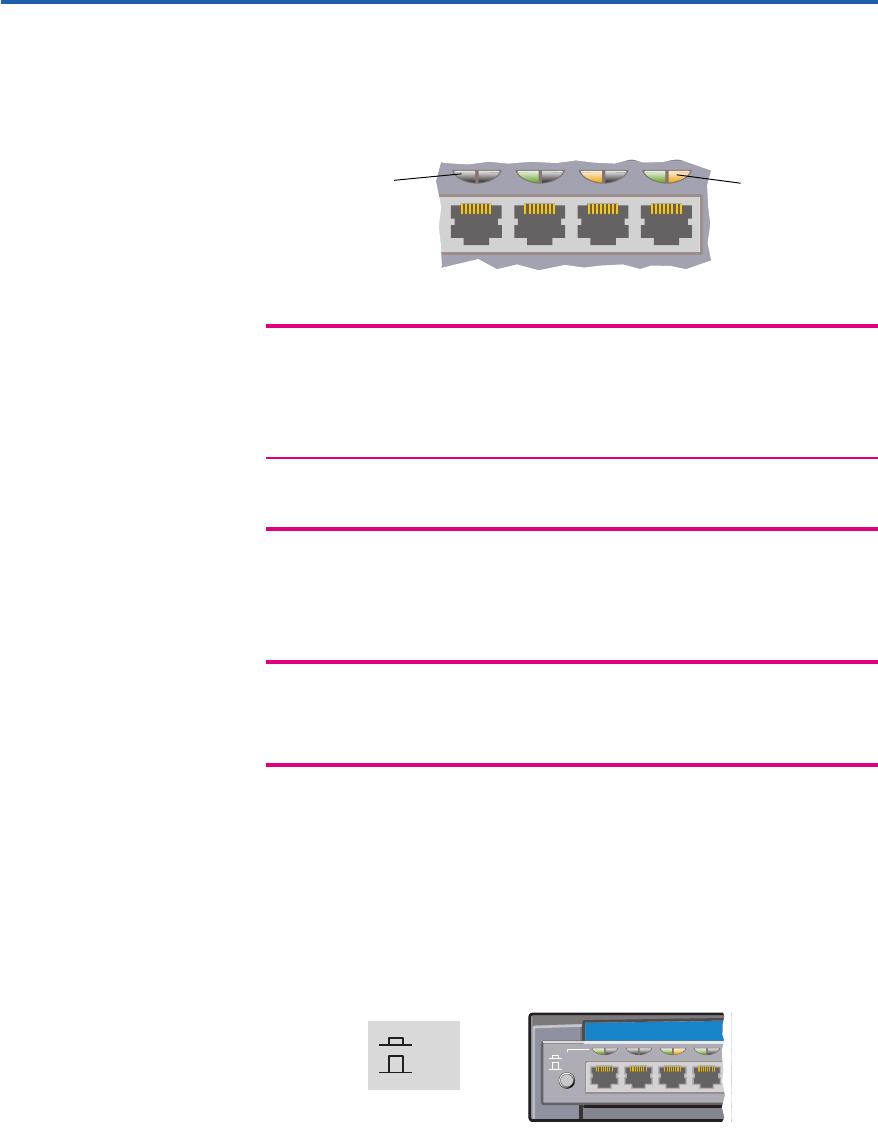
18
Understanding 410T Switches
Port LEDs
The LEDs above each port indicate port status, individual port speed, and
port activity.
5678
LED Status Meaning
Left Solid green Device linked.
Blinking green Receiving activity on that port.
Blinking orange A collision was detected on this segment.
Off No link detected.
Right Solid orange Device connected at 10Mbps.
Off Device connected at 100Mbps.
Status LED
LED Status Meaning
Status Orange Switch is performing diagnostics.
Green Diagnostics have passed, the switch is ready.
Red* Diagnostics have failed.
*When the switch is first powered on, the Status LED will be red for a
couple of seconds before the diagnostic mode starts then turn orange.
Crossover Button
The Express 410T switches have a button that toggles port 1 from MDI-X to
MDI. This allows you to connect to another switch or a hub without using a
crossover cable. For more information, see pages 23-24.
1234
MDI
MDI-X
Intel
®
Express 410T Standal
o
Left LED
Port Activity
(Green/Orange)
Right LED
Port Speed
(Orange)
MDI
MDI-X
410T Guide.p65 4/7/99, 3:31 PM18


















