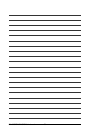- 49 - BIOS Setup
CPU Host Frequency (Mhz)
Allows you to manually set the CPU host frequency. This item is configurable only if the CPU
Host Clock Control option is enabled. The adjustable range is from 100 MHz to 700 MHz.
For an 533 MHz FSB CPU, set this item to 133 MHz.
For an 800 MHz FSB CPU, set this item to 200 MHz.
For a 1066 MHz FSB CPU, set this item to 266 MHz.
For a 1333 MHz FSB CPU, set this item to 333 MHz.
Important It is highly recommended that the CPU frequency be set in accordance with the CPU
specifications.
PCI Express Frequency (Mhz)
Allows you to manually set the PCIe clock frequency. The adjustable range is from 90 MHz to
150 MHz. Auto sets the PCIe clock frequency to standard 100 MHz. (Default: Auto)
System Memory Multiplier
Allows you to set the system memory multiplier. Options are dependent on CPU FSB. Auto sets
memory multiplier according to memory SPD data. (Default: Auto)
Memory Frequency (Mhz)
The memory frequency value is automatically adjusted according to the CPU Host Frequency
(Mhz) and System Memory Multiplier settings.
DIMM OverVoltage Control
Allows you to set memory voltage.
Normal Supplies the memory voltage as required. (Default)
+0.1V ~ +0.4V Increases memory voltage by 0.1V to 0.4V at 0.1V increment.
Note: Increasing memory voltage may result in damage to the memory.
FSB OverVoltage Control
Allows you to set the Front Side Bus voltage.
Normal Supplies the FSB voltage as required. (Default)
+0.1V ~ +0.3V Increases FSB voltage by 0.1V to 0.3V at 0.1V increment.
CPU Voltage Control
Allows you to set the CPU voltage. Normal sets the CPU voltage as required. The adjustable
range is dependent on the CPU being installed. (Default: Normal)
Note: Increasing CPU voltage may result in damage to your CPU or reduce the useful life of the
CPU.
Normal CPU Vcore
Displays the normal operating voltage of your CPU.