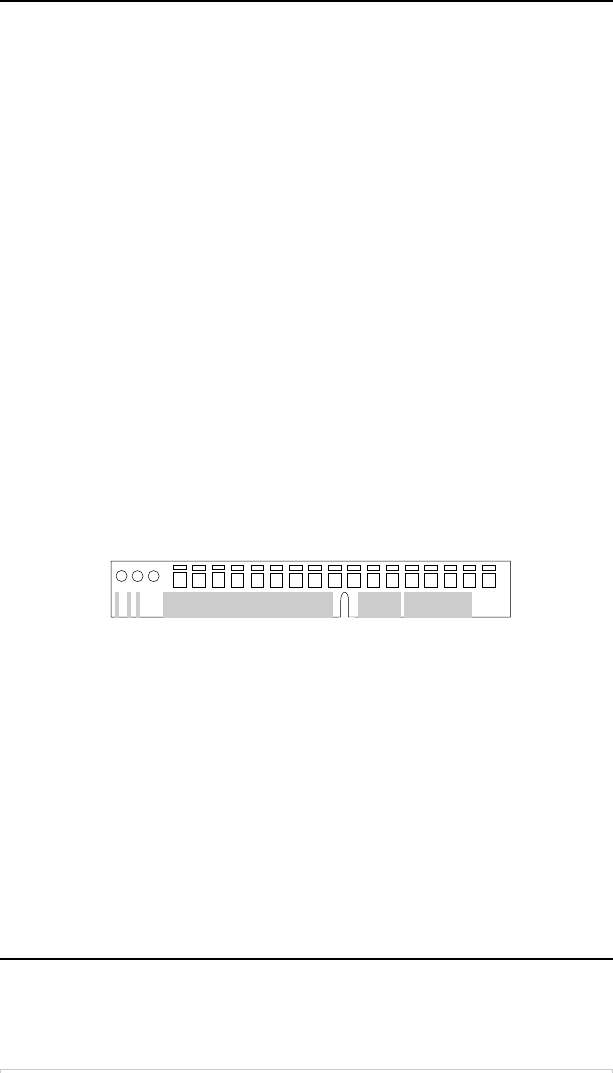
CHAPTER 2 HARDWARE INSTALLATION
2-15
Note: If user set pin 5 of SW1to “ON”, then the motherboard can set
the 66.6MHz CPU to 100MHz FSB. Divide the CPU speed by the FSB
frequency and get the closest core/ bus ratio then set pins 1 to 4 of
SW1. Though the motherboard provides this function, it is not
recommended because it might cause instability, or unable to power
on. Long term usage may shorten the lifespan of the CPU. Thus, we
strongly discourage the use of this function except for testing
purposes. If this function is used and creates damage, the user will
take whole responsibility.
2.1-3 CPU Terminator
The CPU terminator is used, when only one CPU is installed. You must
always install the CPU terminator on the empty slot. For Example: If you
install the CPU on the 1st slot, then you must install the CPU terminator on
the 2nd slot or vice versa.
CPU Terminator
Important:
To use dual CPU, it is strongly adviced that same CPU speed and
CPU stepping is used: which means that if you install 233MHz in the
1st CPU slot, then you must also install 233MHz on the 2nd slot.


















