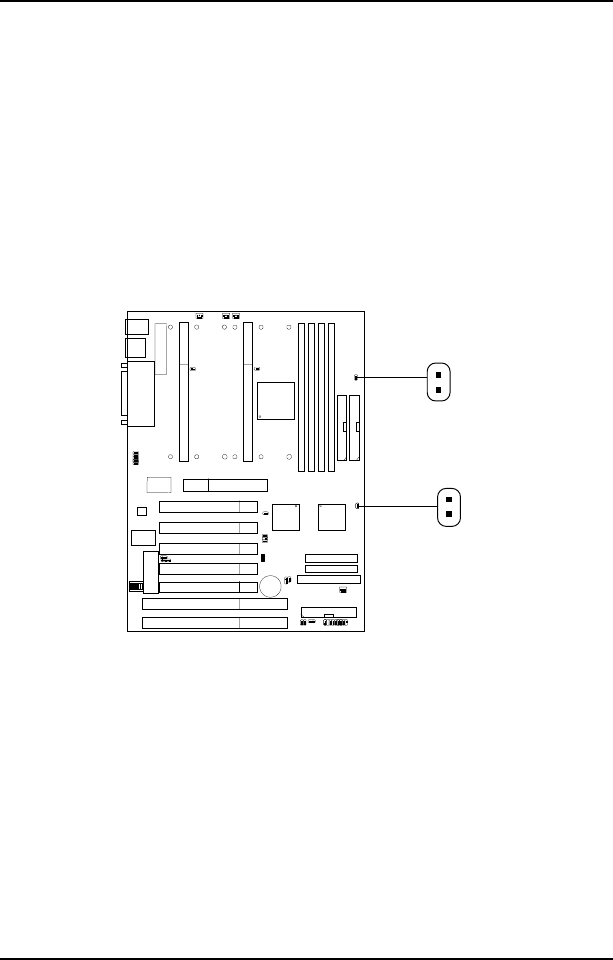
CHAPTER 2 HARDWARE INSTALLATION
2-28
2.8-2 Remote Power On/Off Switches: JRMS1/JRMS2
Connect to a 2-pin push button switch. If Instant-on is Enabled, every time
the switch is shorted by pushing it once, the power supply will change its
status from OFF to ON. If Instant-on is Disabled: During ON stage, push
once and the system goes to sleep mode: pushing it more than 4 seconds
will change its status from ON to OFF. If you want to change the setup,
you could go to the BIOS Power Management Setup.
JRMS2
Note: The two switches are provided by the mainboard for your
convenience, so you can use any of them. The two switches have
the same function.
JRMS1


















