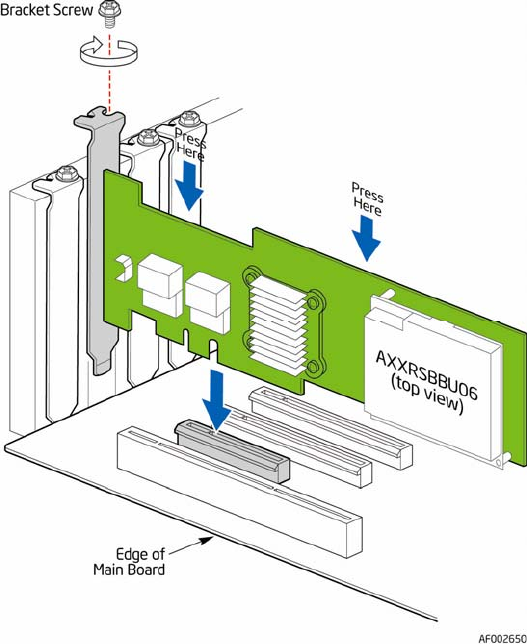
6
Caution: Center the screwdriver carefully to avoid stripping the
screwhead. Do not over-tighten the screws. The maximum recommended
torque is 2.25 inch pounds.
C. Place the Intel
®
RAID Controller back into the server
1. Align the RAID controller with the PCI Express* slot.
2. Press down gently, but firmly, to ensure that the RAID controller is properly seated in the
slot. The bottom edge of the RAID controller must be flush with the slot.
Caution: Never apply pressure to the AXXRSBBU6 when you insert the
RAID controller. Instead, press down only on the top edge of the RAID
controller.
Figure 4. Reinserting an add-in RAID Controller
3. Attach the cables, as needed, to the connectors on the Intel
®
RAID controller.
• For the Intel
®
Server Platform S7000FC4UR only: Install the processor air baffle.
4. Replace the computer cover and reattach the power cord(s).
.
















