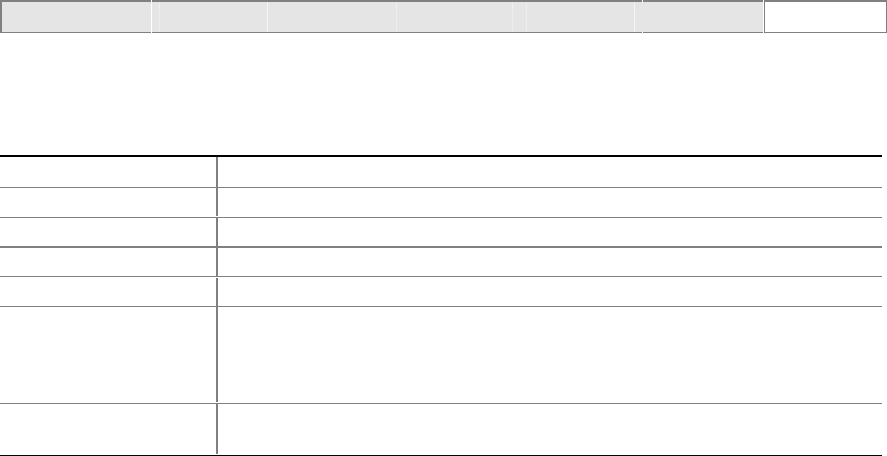
Using the BIOS Setup Program
61
Exit Menu
Maintenance Main Advanced Security Power Boot Exit
The menu shown in Table 28 is used to exit the BIOS Setup program, saving changes, and loading
and saving defaults.
Table 28. Exit Menu
Feature Description
Exit Saving Changes Exits and saves the changes in CMOS SRAM.
Exit Discarding Changes Exits without saving any changes made in the BIOS Setup program.
Load Optimal Defaults Loads optimal defaults.
Load Custom Defaults Loads the custom defaults for Setup options.
Save Custom Defaults Saves the current values as custom defaults. Normally, the BIOS reads the
Setup values from flash memory. If this memory is corrupted, the BIOS reads the
custom defaults. If no custom defaults are set, the BIOS reads the factory
defaults.
Discard Changes Discards changes without exiting Setup. The option values present when the
computer was turned on are used.


















