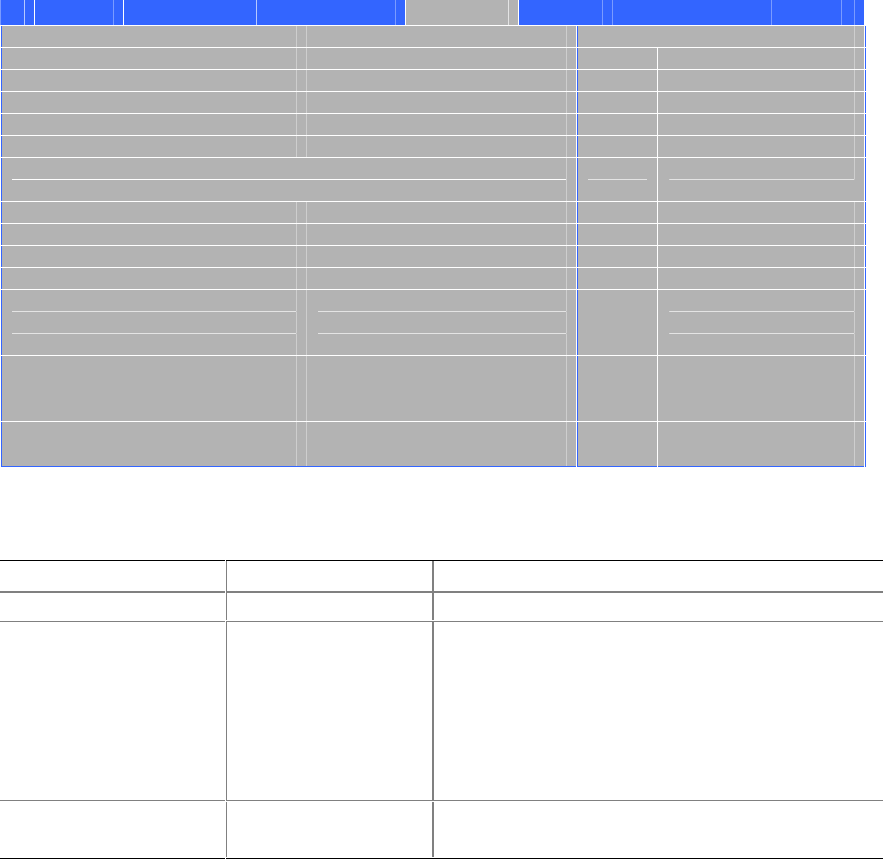
Using the BIOS Setup Program
73
Power Menu
Main Advanced Security Power Boot Exit
` ACPI
After Power Failure [Last State]
The options below are not related to ACPI and may
be ignored when shutting down using an ACPI OS.
Wake on PCI PME [Stay Off]
m o
Select Screen
n p
Select Item
Enter
Select ` Sub-Menu
F1 General Help
P9 Setup Defaults
F10 Save and Exit
ESC Exit
The menu shown in Table 30 is used to set power management features.
Table 30. Power Menu
Feature Options Description
ACPI No Options When selected, displays the ACPI submenu.
After Power Failure • Stay Off
• Last State (default)
• Power On
Determines the mode of operation if a power loss
occurs.
Stay Off keeps the power off until the power button is
pressed.
Last State restores the previous power state before
power loss occurred.
Power On restores power to the computer.
Wake on PCI PME • Stay Off (default)
• Power-On
Determines how the system responds to a PCI-PME
wake up event.


















