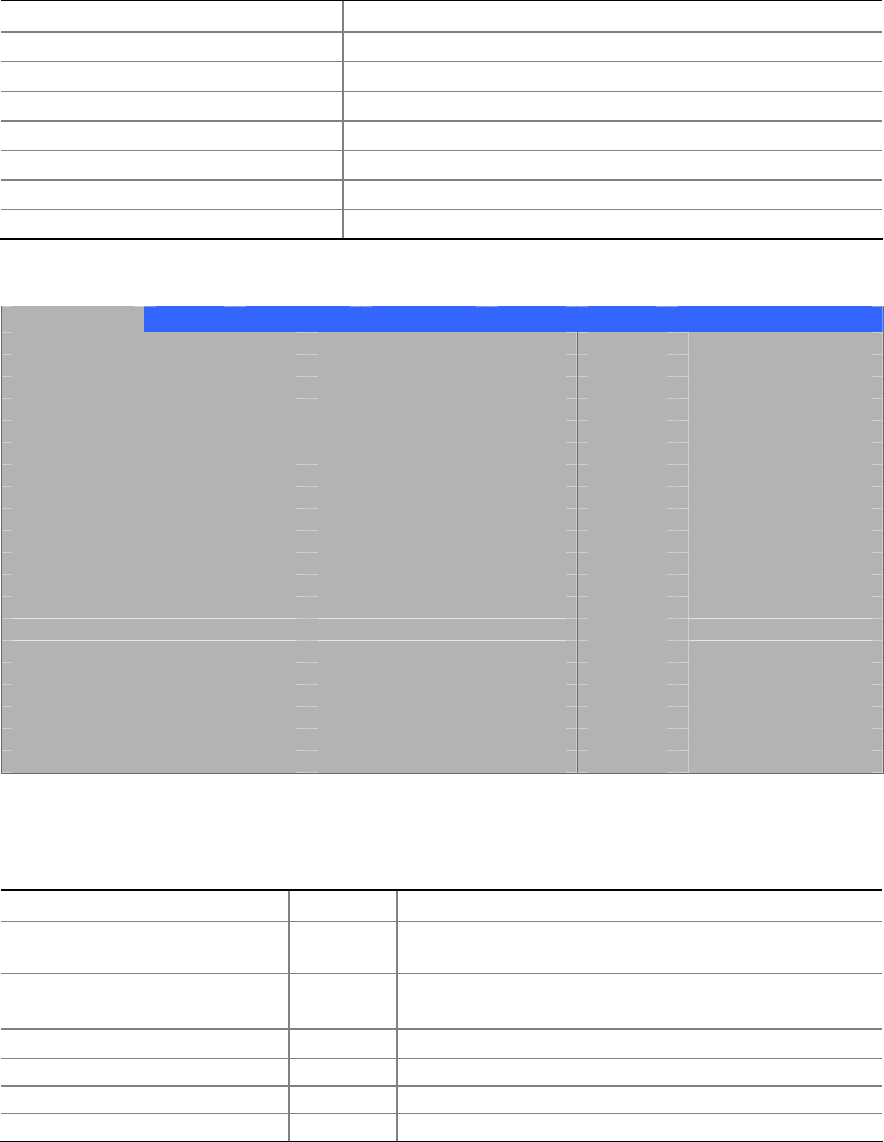
Intel Desktop Board D865GVHZ Product Guide
52
Table 10 shows the function keys available for menu screens.
Table 10. BIOS Setup Program Function Keys
BIOS Setup Program Function Key Description
<
> or <
>
Selects a different menu screen
<
> or <
>
Moves cursor up or down
<Tab> Moves cursor to the next field
<Enter> Executes command or selects the submenu
<F9> Load the default configuration values for the current menu
<F10> Save the current values and exits the BIOS Setup program
<Esc> Exits the menu
Maintenance Menu
Maintenance Main Advanced Security Power Boot Exit
Clear All Passwords
CPU Frequency Multiplier [13 To 1 Ratio]
CPU Stepping Signature [F29]
CPU Microcode Update Rev. [<none loaded>]
Ratio Actual Value: [13]
Select Screen
Select Item
Enter
Select Sub-Menu
F1
General Help
P9
Setup Defaults
F10
Save and Exit
ESC
Exit
The menu shown in Table 11 is used to clear the Setup passwords. Setup only displays this menu
in configure mode. See page 39 for information about setting configure mode.
Table 11. Maintenance Menu
Feature Options Description
Clear All Passwords • Ok
• Cancel
Clears both the user and supervisor BIOS passwords.
Clear Trusted Platform Module • Ok
• Cancel
Clears Ownership and all keys from the TPM.
CPU Frequency
No options
Displays CPU frequency.
CPU Stepping Signature No options Displays processor’s Stepping Signature.
CPU Microcode Update Revision No options Displays processor’s Microcode Update Revision.
Ratio Actual Value No options Displays ratio value.


















