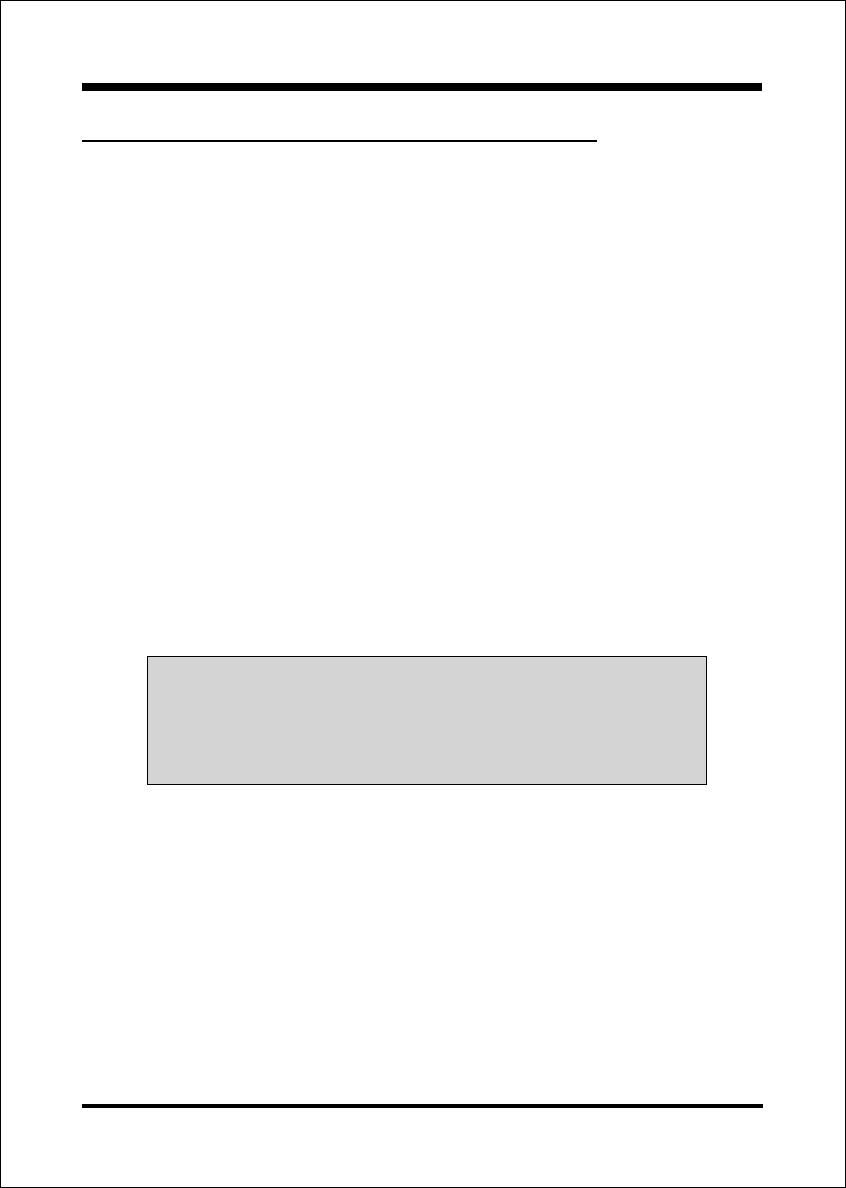
Installation
Page 3-20
3-8 Supports AGP Card 3.3V Protection
The Intel
®
865PE chipset supports 1.5 volt AGP graphics cards only. Using a 3.3
volt AGP card in an Intel
®
865PE chipset-based board might damage the chipset on
an 865PE-equipped mainboard. However, this mainboard features a protection
function that prevents the system from powering on when a 3.3V AGP card is
inadvertently inserted into the AGP slot.
If this happens, we recommend you to follow these steps:
Step 1: Remove the 3.3V AGP card from the AGP slot.
Step 2: Unplug the ATX/ATX12V power cable.
Step 3: Insert a 1.5V AGP card into the AGP slot.
Step 4: Wait for 5 ~ 7 seconds and then plug in the ATX/ATX12V power
cord again (or turn on the ATX/ATX12V power switch) to turn on
your system.
Note: There should be an interval of 5 ~ 7 seconds between
unplugging and plugging in the power cord, or turning
the ATX/ATX12V power supply on and off.


















