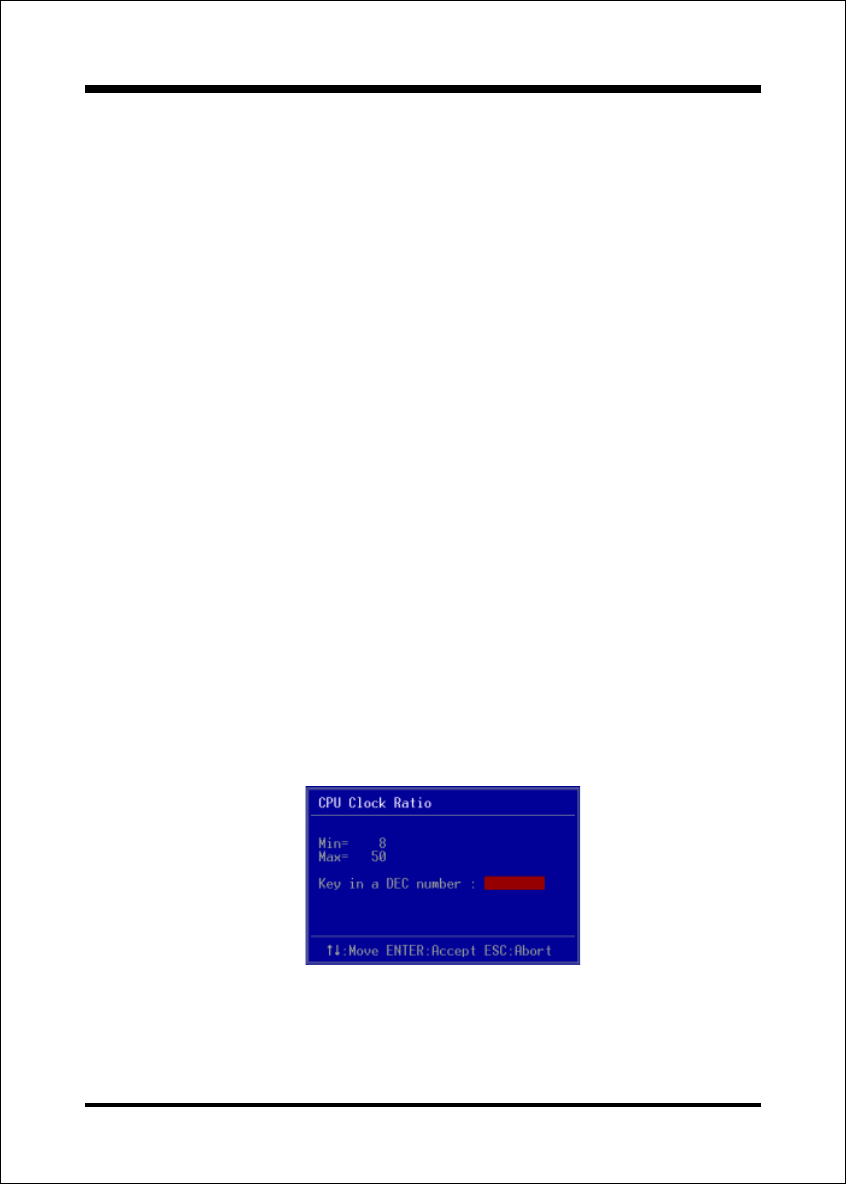
BIOS
Page 4-27
Note: Overclocking failure will cause system No display problem. At this
moment, please press Insert key to back to the initial or default
setting to boot up your system.
Memory Frequency
Enables you to select a ratio of the Double Data Rate Synchronous DRAM to match
the installed DRAM frequency 266/333/400MHz. We recommend that you leave this
item at the default value.
When the FSB is 400MHz the options will display 3:4 =>DDR266.
When the FSB is 533MHz the options will display 1:1 =>DDR266, 4:5 =>DDR333 and
Auto =>DDR333 (by SPD).
When the FSB is 800MHz the options will display 1:1=>DDR400, 5:4=>DDR320 and
Auto=>DDR320 (by SPD).
CPU Clock Ratio
Use this item to select a multiplier for the system front side bus (FSB) frequency.
The value of the multiplier must be set so that:
Multiplier x Front side Bus Frequency = CPU Clock Speed
For example, if you have a processor that is rated to run at 800 MHz and the
system is running a front side bus frequency of 100 MHz, you should select a
multiplier of 8 so that:
8 (Multiplier) x 100 MHz (front side bus) = 800 MHz (CPU clock)
Key in the DEC (decimalism) number for the CPU Clock Ratio.


















