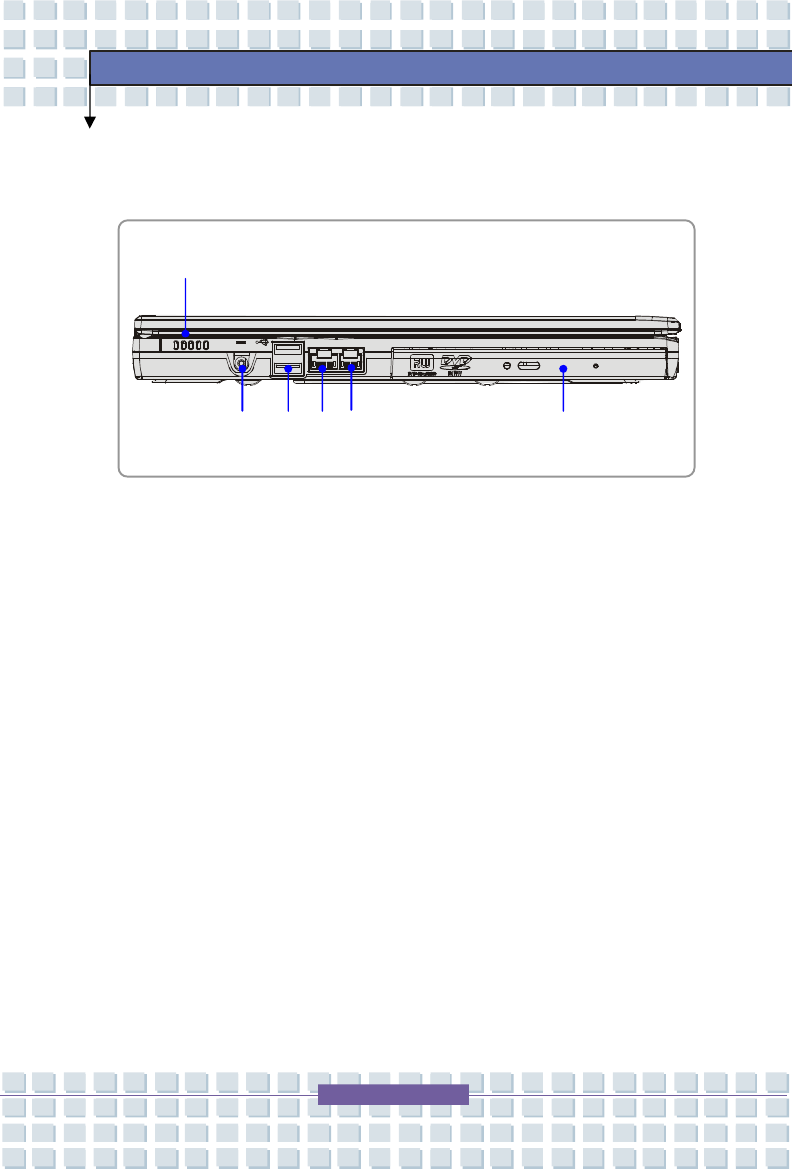
2
-
12
M645
Getting Started
u
v
w
x
y
z
Left-side View
1. Stereo Speaker
Make high quality sound blaster with stereo system and Hi-Fi function
supported.
2. Power Connector
To connect the AC adapter and supply power for the Notebook
3. Optical Storage Device
A slim CD-ROM/DVD-ROM/CD-RW/DVD Combo/DVD Dual drive is
available in the Notebook, depending on the model you purchased. The
optical device allows you to use the CD/DVD disc for installing software,
accessing data and playing music/movie on the Notebook.
4. USB Port
The USB 2.0 port allows you to connect USB-interface peripheral
devices, such as the mouse, keyboard, modem, portable hard disk
module, printer and more. The USB-standard interface supports
“plug-and-play” technology, so that you can connect and remove the


















