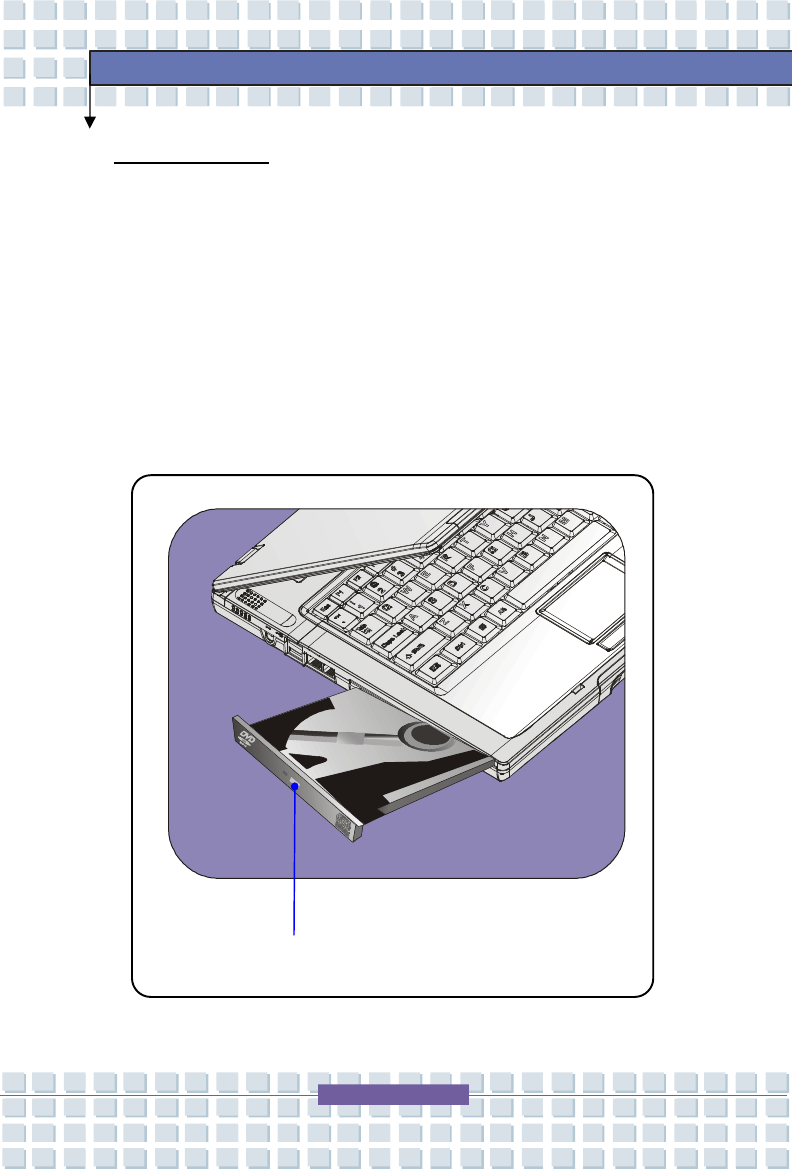
2
-
38
M645
Getting Started
Eject Button
Inserting the CD
The following instruction describes the general procedure when operating
the optical storage device, including the DVD-ROM drive.
1. Confirm that the Notebook is turned on.
2. Press the Eject Button on the drive’s panel and the CD tray will slide out
partially. Then, gently pull the tray out until fully extended.
3. Place your CD in the tray with its label facing up. Slightly press the
center of the CD to secure it into place.
4. Push the tray back into the drive.


















