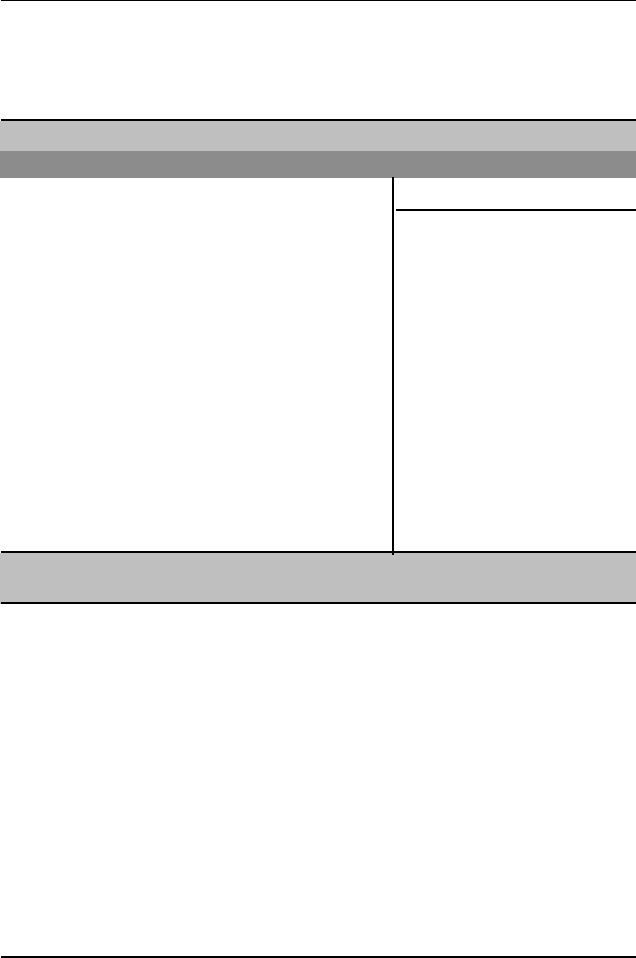
GA-8IPXDR-E(C) Motherboard
38
System Date
Set the System Date. Note that the “Day” automatically changed after you set the date.
(Weekend: DD: MM: YY) (YY: 1099~2099)
System Time
The time is calculated based on the 24-hour military time clock. Set the System Time (HH:MM:SS)
This field only displays the BIOS ID
Main
Once you enter AMI BIOS CMOS Setup Utility, the Main Menu (Figure 1) will appear on the screen.
Use arrow keys to select among the items and press <Enter> to accept or enter the sub-menu.
Figure 1: Main
AMI BIOS NEW SETUP Utility - VERSION 3.31a
Main Advanced Security Boot Exit
System Date: Jan 30 2002 [Setup Help]
System Time: [00:13:12]
Floppy Drive A: 1.44MB 3
1/2
Floppy Drive B: Not Installed
Primary IDE Master CD-540E
Primary IDE Slave Not Installed
Secondary IDE Master ST380021A
Secondary IDE Slave Not Installed
System Information
F1: Help KL: Select Item + -: Change Values F5: Setup Defaults
Esc: Exit IJ: Select Menu Enter: SelectSub-Menu F10: Save&Exit


















