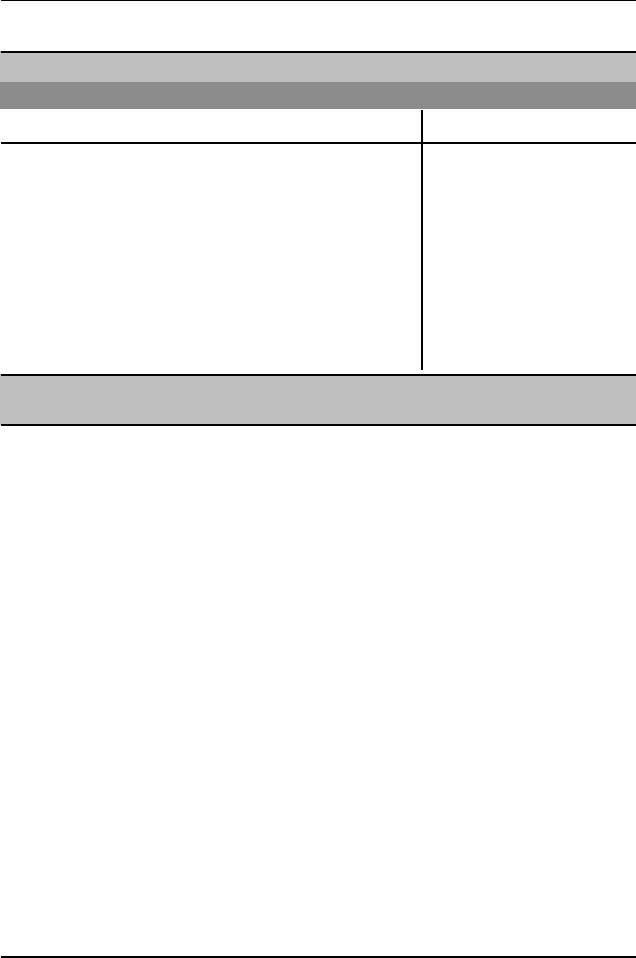
BIOS Setup
45
AMI BIOS NEW SETUP Utility - VERSION 3.31a
Main Advanced Security Boot Exit
Power Management Configuration [Setup Help]
System After AC Back Last State
PME Event Wake Up Enabled
F1: Help KL: Select Item + -: Change Values F5: Setup Defaults
Esc: Exit IJ: Select Menu Enter: SelectSub-Menu F10: Save&Exit
Power Management Configuration
Figure 2-3: Power Management Configuration
Power Management Configuration
The Power Management Configuration allows you to reduce system power consumption through
different saving power methods for various devices.
` System After AC Back
On State System power state when AC cord is re-plugged.
Off State Do not power on system when AC power is back.
Last State Set system to the last sate when AC power is removed. Do not power on
system when AC power is back. (Default Value)
` PME Event Wake Up
This option allow user to wake up system from the PME device.
Enabled Enable PME Event Wake Up (Default Value)
Disabled Disable this function.


















