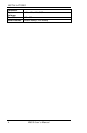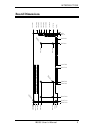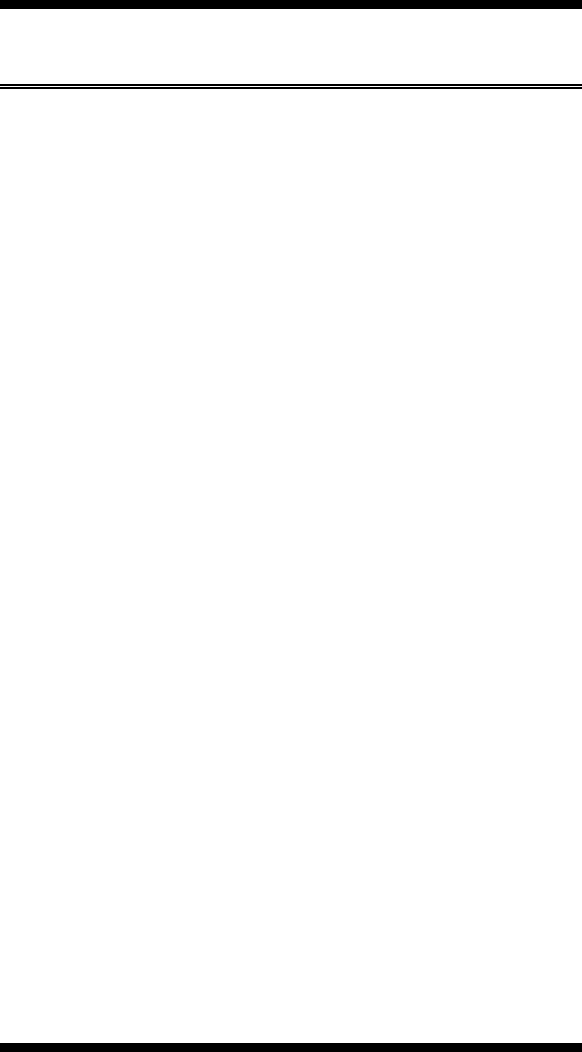
INSTALLATIONS
10 IB850 User’s Manual
Setting the Jumpers
Jumpers are used on IB850 to select various settings and features
according to your needs and applications. Contact your supplier if you
have doubts about the best configuration for your needs. The following
lists the connectors on IB850 and their respective functions.
Jumper Locations on IB850....................................................................11
JP1: Clear CMOS Contents ....................................................................12
JP2, JP3, JP4: RS232/422/485 (COM2) Selection .................................12
JP6: 82551 10/100Mb LAN Enable/Disable..........................................12
JP7: DiskOnChip Address Select..........................................................13
JP9: AT/ATX Power Supply Select......................................................13
Jumper and Connectors on IBA110......................................................14
J1: TMDS Panel Connector....................................................................14
J2: CRT2 / TV-Out Connector................................................................14
J3: Panel Inverter Power Connector......................................................15
J4: VGA Chipset Fan Power Connector...............................................15
J5, J6: LVDS Connectors (2nd channel, 1st channel).........................15
JP1: LVDS Panel Power Select...............................................................15
SW1: LVDS Resolution Select...............................................................17