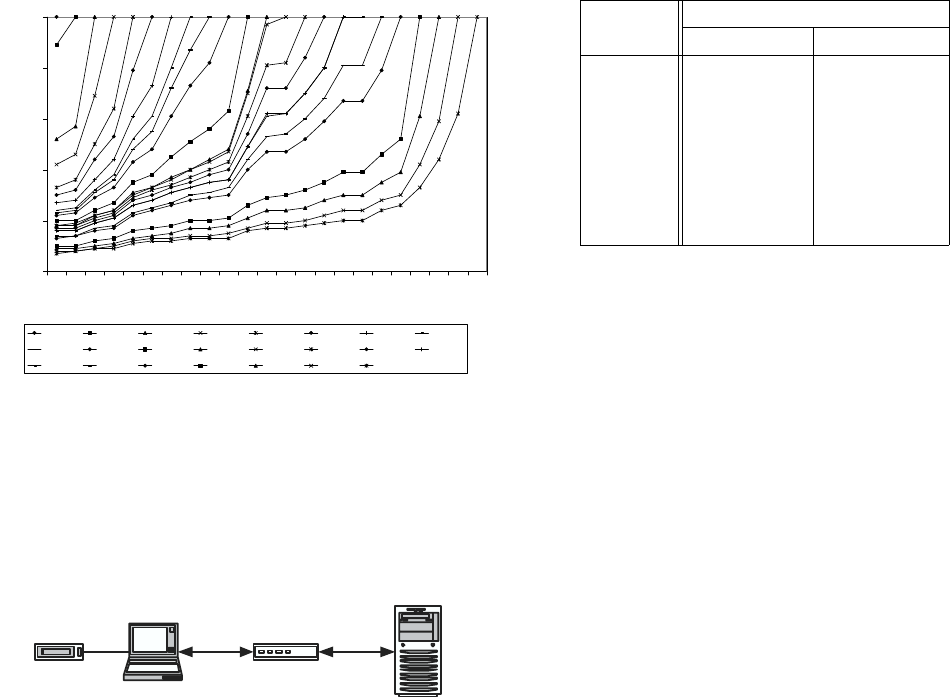
0%
20%
40%
60%
80%
100%
2.4.0
2.4.2
2.4.4
2.4.6
2.4.8
2.4.10
2.4.12
2.4.14
2.4.16
2.4.18
2.4.20
2.4.22
2.4.0 2.4.1 2.4.2 2.4.3 2.4.4 2.4.5 2.4.6 2.4.7
2.4.8 2.4.9 2.4.10 2.4.11 2.4.12 2.4.13 2.4.14 2.4.15
2.4.16 2.4.17 2.4.18 2.4.19 2.4.20 2.4.21 2.4.22
Each curve above corresponds to one minor version of the
Linux 2.4 kernel. That curve represents the measured com-
monality between the minor version and all previous minor
versions. The horizontal axis shows the set of possible minor
versions. The vertical axis shows the percentage of data in
common. The rightmost point on each curve corresponds to
100% because each minor version overlaps 100% with itself.
Figure 3. Commonality Across Linux 2.4 Versions
Client
File Server
NISTNet RouterLookaside
Device
Figure 4. Experimental Setup
All experiments were run at four different band-
width settings: 100 Mb/s, 10 Mb/s, 1 Mb/s and 100
Kb/s. We used a NISTNet network router [12] to con-
trol bandwidth. The router is simply a standard PC with
two network interfaces running Red Hat 7.2 Linux and
release 2.0.12 of the NISTNet software. No extra la-
tency was added at 100 Mb/s and 10 Mb/s. For 1 Mb/s
and 100 Kb/s, we configured NISTNet to add round trip
latencies of 10 ms and 100 ms respectively.
The lookaside device used in our experiments was
a 512 MB Hi-Speed USB flash memory keychain.
The manufacturer of this device quotes a nominal read
bandwidth of 48 Mb/s, and a nominal write bandwidth
of 36 Mb/s. We conducted a set of tests on our client to
verify these figures. Figure 5 presents our results. For
all file sizes ranging from 4 KB to 100 MB, the mea-
sured read and write bandwidths were much lower than
the manufacturer’s figures.
Measured Data Rate
File Size Read (Mb/s) Write (Mb/s)
4 KB 6.3 7.4
16 KB 6.3 12.5
64 KB 16.7 25.0
256 KB 25.0 22.2
1 MB 28.6 25.8
10 MB 29.3 26.4
100 MB 29.4 26.5
This tables displays the measured read and write bandwidths
for different file sizes on the portable storage device used in
our experiments. To discount caching effects, we unmounted
and remounted the device before each trial. For the same rea-
son, all writes were performed in synchronous mode. Every
data point is the mean of three trials; the standard deviation
observed was negligible.
Figure 5. Portable Storage Device Performance
5.1.3 Results
The performance metric in this benchmark is the
elapsed time to compile the 2.4.18 kernel. This directly
corresponds to the performance perceived by our hy-
pothetical software developer. Although the kernel be-
ing compiled was always version 2.4.18 in our exper-
iments, we varied the contents of the portable storage
device to explore the effects of using stale lookaside
data. The portable storage device was unmounted be-
tween each experiment run to discount the effect of the
buffer cache.
Figure 6 presents our results. For each portable de-
vice state shown in that figure, the corresponding “Files
Same” and “Bytes Same” columns of Figure 2 bound
the usefulness of lookaside caching. The “Days Stale”
column indicates the staleness of device state relative
to the kernel being compiled.
At the lowest bandwidth (100 Kb/s), the win due
to lookaside caching is impressive: over 90% with an
up-to-date device (improving from 9348.8 seconds to
884.9 seconds), and a non-trivial 10.6% (from 9348.8
seconds to 8356.7 seconds) with data that is over a year
old (version 2.4.0)! Data that is over two months old
(version 2.4.17) is still able to give a win of 67.8%
(from 9348.8 seconds to 3011.2 seconds).
At a bandwidth of 1 Mb/s, the wins are still im-
pressive. They range from 63% (from 1148.3 seconds
to 424.8 seconds) with an up-to-date portable device,
down to 4.7% (1148.3 seconds to 1094.3 seconds) with
the oldest device state. A device that is stale by one ver-
sion (2.4.17) still gives a win of 52.7% (1148.3 seconds
5















