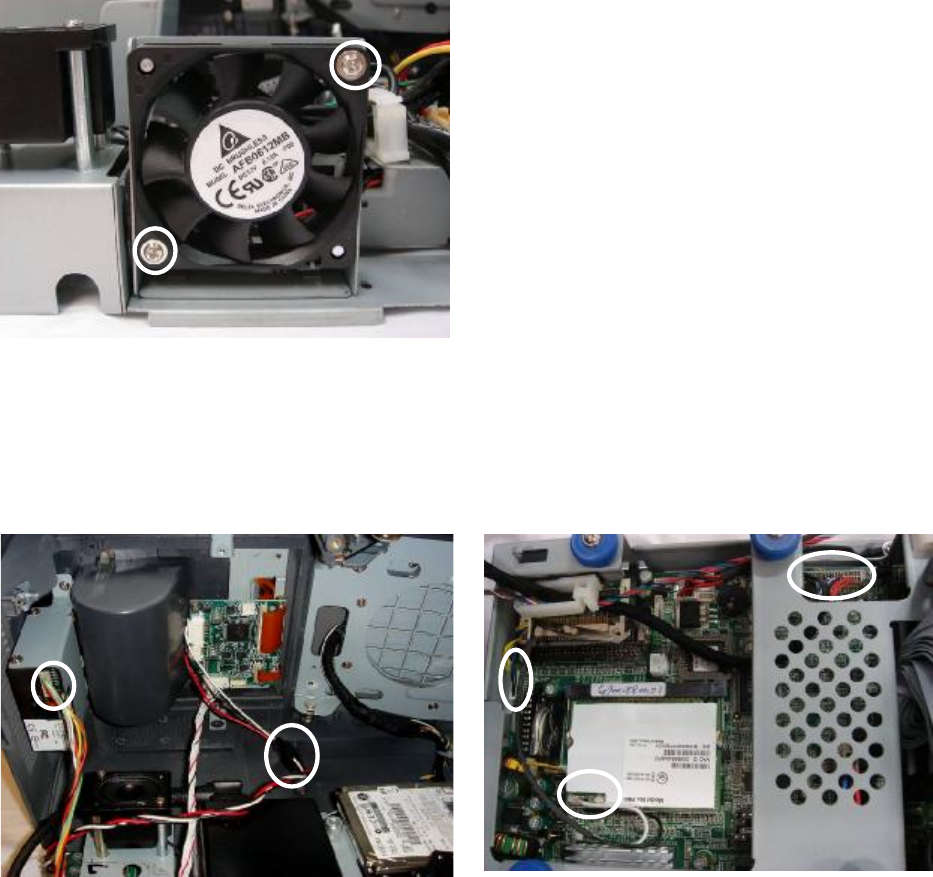
User’s Manual
39
c. Remove the screws (2) to replace the
side fan.
4.9. Replacing the LCD Panel & Touch Screen
To replace the LCD panel and touch screen, please first follow the steps in
chapter 4.1.
a. Disconnect the cables (2): printer power
cable (1) and card reader cable (1).
b. Disconnect the cable (4): antenna
cables, inverter cable (CN1), and LCD
interface cable (CN12).


















