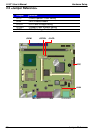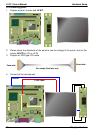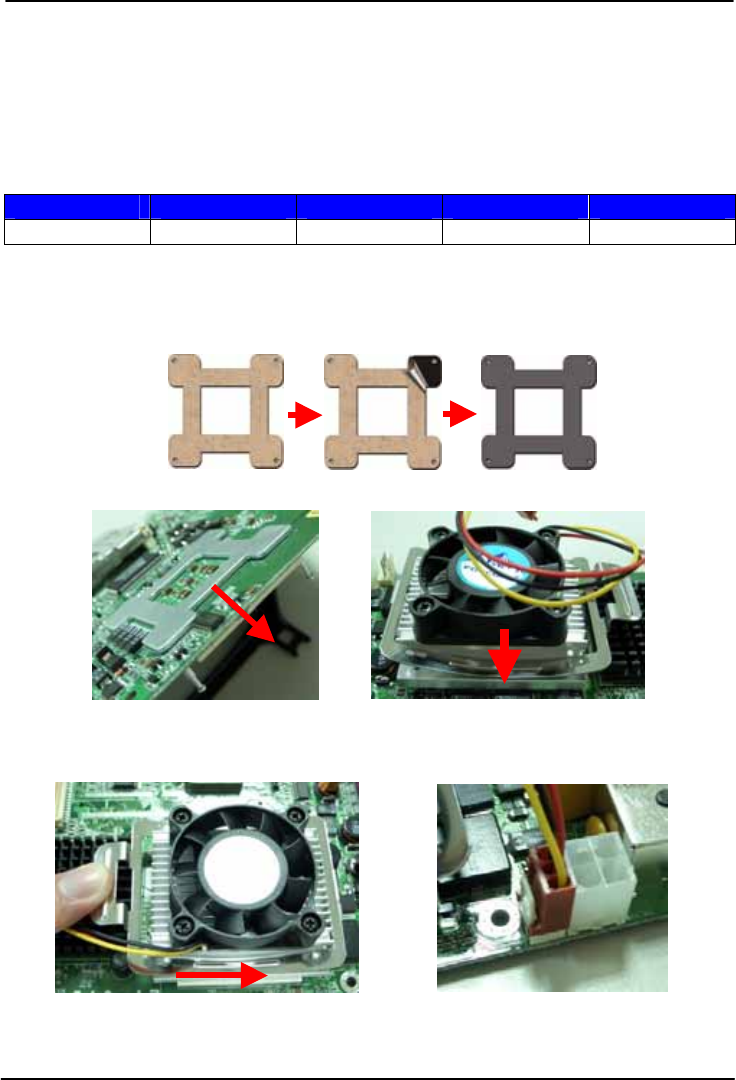
LV-671 User’s Manual Hardware Setup
CPU Cooler Installation 20
2.4.3 <CPU Cooler Installation>
The board accessories come with one CPU cooler, the cooler’s specification is listed below,
please check the installation steps before you start.
Notice: Installing the cooler improperly may cause the system unstable, if you face system rebooting or
other issue, please check this point.
Cooler Specification:
Rated Voltage Consumption Sound Level Rated Speed Air Flow
12V Max 0.12Amp Max 27dB 5000rpm Max 4.73CFM
The Cooler can compete with up to 2.0GHz of Intel Pentium M processor, if user needs to
use more upper frequency, please replace other coolers.
Cooler Installation Guide:
1. Remove the sticker on the base
2. Put the base through the
fixin
g
holes
3. Put the cooler through
the four
p
ills on the base
4. Press the plate and move
forward
4. Connect the fan connector on CPUFAN